- Home /
How to know where camera extents are inside editor?
I'm making an Android game. The screen's aspect ratio is 16:10.
It's a puzzle game and the view is static.
When creating levels I need to know the extents of the camera viewport so I can position objects correctly within the scene. However inside the editor, in the scene tab, the camera viewport I see is square (ortho camera).
How do you guys mark the extent of the viewable area of your levels?
Thanks for any help
Answer by Tasarran · Jul 07, 2011 at 02:07 AM
Use a combination of the Game window and the Scene window.
You can set the aspect on the Game window to 16:10. You don't get the fancy camera controls like in Scene, you'll have to move/rotate the camera manually, but you should be able to get the results you are looking for.
doh! Didn't realise I could have both views on the screen at the same time. :)
Thanks.
If you accept this answer, please mark the question as Answered by selecting the check mark in the circle... :)
Your answer

Follow this Question
Related Questions
Center Object in Viewport 1 Answer
Detecting camera viewport on mouse down? 1 Answer
Prevent objects from disappearing when zooming in on an orthographic scene? 1 Answer
In-game video monitor without render-to-texture 0 Answers
WorldToViewportPoint and WorldToScreenPoint give wrong positions when VR is enabled 1 Answer