Position different from coordinate file
My problem is simple, I'm reading x,y,z coordinates from a file and displaying them as I see fit based on different parameters. However, after analysis of the coordinates is complete, when displayed they are different coordinates then whats in the coordinate file. Thus, my problem becomes whenever I want to add a coordinate, post analysis, based on the coordinate file, not where ever Unity placed them. I would also like as little analysis as possible so I have no intention of completely re-adjusting the coordinates in Unity back to their original referenced in the file. So if its not clear:
//File coordinates Object 13.4, 15.6, 17.8
//Unity coordinates Object 17.3, 23.1, 15.1
And I would like to place an object as if I was only looking at the coordinate file then place it in its respective correct place in Unity. None of the objects have parents either thus local position is a no go and the values here are just an example; not the actual values I'm getting.
Your answer

Follow this Question
Related Questions
Moving objects with Input.mouse in PC works but not with Android 1 Answer
How to set up a min/max Local Z coordinate? 0 Answers
Change Coordinate System of a direction vector (Vector3) 0 Answers
How can I model a building in Unity using lat, long, alt coordinates? 0 Answers
Combining local coordinates into world coordinates. 0 Answers