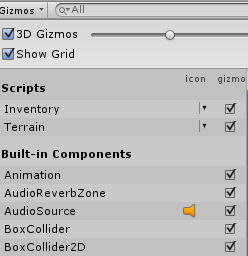- Home /
Disabling hit boxes from child objects in the editor
Hi, I'm currently working on making some prefabs for a procedurally generated maze game but my prefabs contain a few lights, and when I select the parent object, the editor shows all the light radius manipulators, the hitboxes and what not (see picture) which makes the simple task of positioning a collider on the parent object a real pain.
Is there a checkbox somewhere in the editor options to disable those things for the child objects?
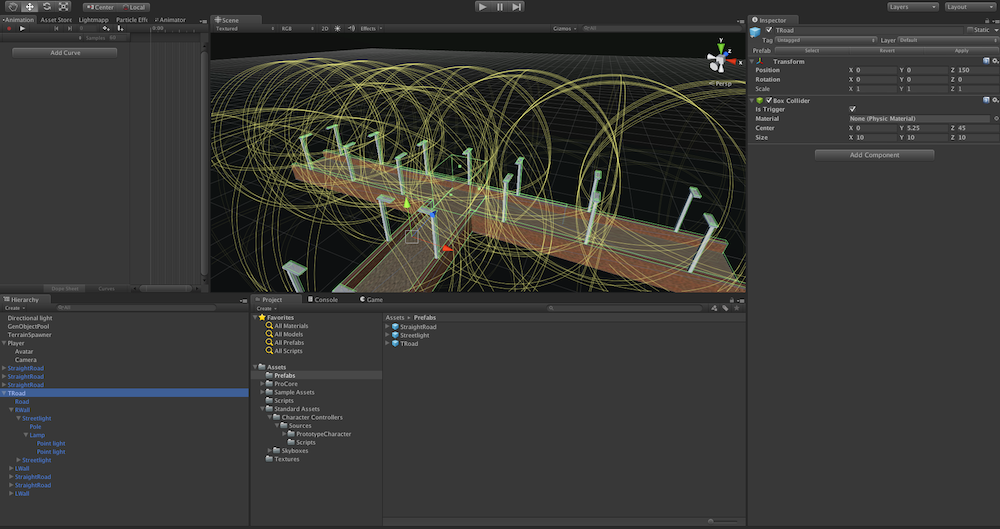
Or you could collapse the component in the inspector by clicking the downward arrow next to its name. :D
Your answer

Follow this Question
Related Questions
Is there a way to remove an IDE option from the external tools, external editors drop down 0 Answers
Why are the preferences red? 0 Answers
Unity Editor Preferences Using Ctrl as a Shortcut Key 1 Answer
Unity Restores default Preferences every launch; Fix? 0 Answers
Where are remaining options 0 Answers