Keystore Problem
I was trying to publish an update to an app already released on Google Play, but when I tried to upload the APK, I received this error message.
Upload failed
You uploaded an APK that is not signed with the upload certificate. You must use the same certificate.
I did not change any Player Settings on Unity, how did the certificate change?
I did not set a keystore in the settings, so I do not know why it had a certificate in the first place.
apply key store such and such in player settings == sign application certificate with unique ID
But I didn't change anything in the keystore settings.
is the key Debug or just empty while you upload it for the first time?
Worst you have to delete that app on GooglePlay and create same one again
HI,
Did you solved this issue? Im facing the same problem now. Unable to update my app in playstore. $$anonymous$$indly help me if you got it solved.
I did, you probably used the debug key too. Create a new key, ask Google to reset the key and upload the new one, and you should be able to update.
Your answer