- Home /
Using MouseOrbit with Xbox 360 controller
Hi everybody,
I am making a 3rd person hack and slash and I am trying to get to work with an xbox 360 controller. I have changed the MouseOrbit script to make it work with the controller, however, when i try to rotate the camera with a joystick, it won't stop turning after i release the joystick. It just keeps on turning. This is the code i used:
var target : Transform;
var distance = 10.0;
var xSpeed = 250.0;
var ySpeed = 120.0;
var yMinLimit = -20;
var yMaxLimit = 80;
var distanceMin = 3;
var distanceMax = 15;
private var x = 0.0;
private var y = 0.0;
@script AddComponentMenu("Camera-Control/Mouse Orbit")
function Start () {
var angles = transform.eulerAngles;
x = angles.y;
y = angles.x;
// Make the rigid body not change rotation
if (rigidbody)
rigidbody.freezeRotation = true;
}
function LateUpdate () {
if (target) {
x += Input.GetAxis("Right Joystick X") * xSpeed * distance* 0.02;
y -= Input.GetAxis("Right Joystick Y") * ySpeed * 0.02;
y = ClampAngle(y, yMinLimit, yMaxLimit);
var rotation = Quaternion.Euler(y, x, 0);
distance = Mathf.Clamp(distance - Input.GetAxis("Mouse ScrollWheel")*5, distanceMin, distanceMax);
var hit : RaycastHit;
if (Physics.Linecast (target.position, transform.position, hit)) {
distance -= hit.distance;
}
var position = rotation * Vector3(0.0, 0.0, -distance) + target.position;
transform.rotation = rotation;
transform.position = position;
Debug.Log(rotation);
}
}
static function ClampAngle (angle : float, min : float, max : float) {
if (angle < -360)
angle += 360;
if (angle > 360)
angle -= 360;
return Mathf.Clamp (angle, min, max);
}
Can anyone help me fix this problem? Thanks in advance!
Answer by Etang4 · Aug 20, 2014 at 05:30 AM
What you want to do is go under Edit < Project Settings < Input. Under both Joystick Axis there should be a "Dead" variable next to the Sensitivity and Gravity. Just set the Dead variable to something more than 0 and less than the sensitivity (e.g. 0.1).
O$$anonymous$$G you save my night man all becouse of a number, THAN$$anonymous$$S
Your answer

Follow this Question
Related Questions
How do I move my camera along its local x and y axes to look at a position? 1 Answer
Camera movement causes 2D sprites to shake/glitch/jitter 1 Answer
Camera not following Player 1 Answer
How to avoid TouchPhase.Ended effect? 0 Answers
Make object follow mouse, while actually moving camera, instead of object 2 Answers