- Home /
How to save Unity preferences?
On one Mac, whenever I change the Unity Preferences [Command + ,], they'll successfully be saved, and my colours and other settings are restored the next time I load up Unity.
On another (this one), no matter what I change, each time I load up Unity, the preferences default to their default settings and have forgotten everything I've setup.
Why is this, and how do I fix it?
// btw, I have already checked the Preferences folder in the ~/Library/ folder of the Mac not saving, and preferences are all set to read/write for the files in there.
Answer by Deeeds · Sep 09, 2018 at 07:45 AM
This might be because my firewall is blocking Unity's access to the net. However... why should that be an issue for saving local preferences?
Your answer

Follow this Question
Related Questions
Mission editor map save 1 Answer
Bind to OnWillSaveAssets and force to save my scene 0 Answers
Real Time Multi-Developer Level Editing 0 Answers