- Home /
Version control tab not showing incoming changes
I am using the built in Perforce connection, and am unable to see the contents of incoming changes. All of the computers we are using show them, except mine. Mine only displays the number of incoming submits, but provides no details on what they contain. What are the steps to take to debug this? I have looked through the perforce settings in P4V and Unity, and they appear to be identical. I have also reinstalled, to no effect. We are using Unity 4.5.0.
It is not a program wide problem, it is project specific. A test project does not exhibit the same behavior.
Answer by TheCwal · Jan 10, 2015 at 01:02 AM
I found a solution to the problem. Undocking, closing and reopening the version control window solved the problem.
Did you try clicking the refresh button (circular arrow) on the right-hand side of the Version Control window? That might work too.
Your answer

Follow this Question
Related Questions
Edit->Project Settings->Editor Perforce Greyed Out 1 Answer
Version Control Integration 1 Answer
Git and Unity not working correctly: missing components, textures, materials, etc. 2 Answers
UnityEditor.VersionControl and Perforce, tasks always fail? 2 Answers
How to fix /Library/ conflicts in GitHub repo for Unity project? 1 Answer