- Home /
How to recover from MonoDevelop crashing on launch (OSX)?
After upgrading my OSX svn client to 1.7, my MonoDevelop started crashing either just after loading the last open project, or just after the application has been launched. Seems to be random which one happens.
The last open project was previously checked out with svn client version 1.6.
Reinstalling Unity and MonoDevelop doesn't help.
Also, checking out a fresh copy of the whole Unity project from svn doesn't help.
Deleting MonoDevelop solution/project files to prevent opening the crashing solution doesn't get me anywhere, because opening the re-created solution still crashes.
I would appreciate any help on getting my MonoDevelop working again. Can I e.g. prevent MonoDevelop from using svn (I don't really need that functionality anyways)?
Here's the exception thrown in case MonoDevelop doesn't crash immediately:
MonoDevelop.VersionControl.Subversion.SubversionException: sqlite: library routine called out of sequence
at MonoDevelop.VersionControl.Subversion.Unix.SvnClient.CheckError (IntPtr error) [0x0007e] in /BuildAgent/work/cdfd0d7b6e2d2330/monodevelop/main/src/addins/VersionControl/MonoDevelop.VersionControl.Subversion.Unix/MonoDevelop.VersionControl.Subversion.Unix/SvnClient.cs:970
at MonoDevelop.VersionControl.Subversion.Unix.SvnClient+<Status>c__Iterator0.MoveNext () [0x000a3] in /BuildAgent/work/cdfd0d7b6e2d2330/monodevelop/main/src/addins/VersionControl/MonoDevelop.VersionControl.Subversion.Unix/MonoDevelop.VersionControl.Subversion.Unix/SvnClient.cs:391
at MonoDevelop.VersionControl.Subversion.SubversionVersionControl.GetDirStatus (MonoDevelop.VersionControl.Repository repo, FilePath localPath, Boolean getRemoteStatus) [0x00065] in /BuildAgent/work/cdfd0d7b6e2d2330/monodevelop/main/src/addins/VersionControl/MonoDevelop.VersionControl.Subversion/MonoDevelop.VersionControl.Subversion/SubversionVersionControl.cs:140
at MonoDevelop.VersionControl.Subversion.SubversionVersionControl.GetVersionInfo (MonoDevelop.VersionControl.Repository repo, FilePath localPath, Boolean getRemoteStatus) [0x00025] in /BuildAgent/work/cdfd0d7b6e2d2330/monodevelop/main/src/addins/VersionControl/MonoDevelop.VersionControl.Subversion/MonoDevelop.VersionControl.Subversion/SubversionVersionControl.cs:101
at MonoDevelop.VersionControl.Subversion.SubversionRepository+<OnGetVersionInfo>c__Iterator0.MoveNext () [0x00059] in /BuildAgent/work/cdfd0d7b6e2d2330/monodevelop/main/src/addins/VersionControl/MonoDevelop.VersionControl.Subversion/MonoDevelop.VersionControl.Subversion/SubversionRepository.cs:97
at System.Linq.Enumerable.First[VersionInfo] (IEnumerable`1 source, System.Func`2 predicate, Fallback fallback) [0x00000] in <filename unknown>:0
at System.Linq.Enumerable.FirstOrDefault[VersionInfo] (IEnumerable`1 source) [0x00000] in <filename unknown>:0
at MonoDevelop.VersionControl.Repository.GetVersionInfo (FilePath localPath, Boolean getRemoteStatus) [0x00000] in /BuildAgent/work/cdfd0d7b6e2d2330/monodevelop/main/src/addins/VersionControl/MonoDevelop.VersionControl/MonoDevelop.VersionControl/Repository.cs:154
at MonoDevelop.VersionControl.VersionControlNodeExtension.GetVersionInfo (MonoDevelop.VersionControl.Repository vc, FilePath filepath, System.Object dataObject, Boolean allowCacheMiss) [0x0014e] in /BuildAgent/work/cdfd0d7b6e2d2330/monodevelop/main/src/addins/VersionControl/MonoDevelop.VersionControl/MonoDevelop.VersionControl/VersionControlNodeExtension.cs:190
at MonoDevelop.VersionControl.VersionControlNodeExtension+<AddFolderOverlay>c__AnonStorey28.<>m__6A (System.Object x) [0x00000] in /BuildAgent/work/cdfd0d7b6e2d2330/monodevelop/main/src/addins/VersionControl/MonoDevelop.VersionControl/MonoDevelop.VersionControl/VersionControlNodeExtension.cs:113
Answer by Antti · Oct 28, 2013 at 02:45 PM
Solved it myself:
Delete the crashing MonoDevelop solution and project files to prevent MonoDevelop from opening them.
Disable Subversion add-in: MonoDevelop-Unity -> Add-in Manager... -> Installed -> Version Control -> Subversion support -> Disable
Now svn is disabled of course, which might not be satisfactory for everyone, but works for me.
Answer by TonyLi · Oct 28, 2013 at 01:37 PM
Hold down the Option key while starting Unity. (Alt key in Windows.) This will open the project selection window instead of trying to open the last project.
If it still crashes, review the editor log file: http://docs.unity3d.com/Documentation/Manual/LogFiles.html
Actually, it is $$anonymous$$onoDevelop that's crashing, not Unity, so unfortunately this doesn't solve my problem.
I can delete all $$anonymous$$onoDevelop solution/project files to prevent the project from being loaded, but it doesn't solve my problem either. When Unity re-creates the solution files, I still can't open the solution, and the problem persists.
Your answer