- Home /
Unity Pro and SVN'ing *.unity files
In Unity Pro I can force all unity files to be in text format, which would enable automatic SVN change merging. But "automatic" means "error-prone" so I would like to know that for sure before I start using it in my big commercial project.
I'm already using SVN for code and assets and that works fine. What I wasn't able to do so far, though, was having more than one programmer making changes to the scene file (.unity), as I had it in the binary format which can't be merged. Today I discovered it can be created in a text format by Unity (brilliant discovery, I know :P) so now I wonder if I can have multiple people working on a scene file, commit each one's changes independently and then count on SVN to merge the .unity file correctly.
I'm using the latest Unity version. Does anyone have any knowledge on the matter? Any experience?
Sounds risky, but I would love to know the answer as well. To avoid the dreaded conflict on binary files.
Answer by FrimaMickD · Sep 04, 2013 at 01:52 PM
Scene merging does work with the text format but it is VERY prone to errors and you may have a hard time merging them all correctly. On my own project, we did try out to merge scene before deciding to use the "old" way of working on scene separetely and THEN having 1 programmer do the merging or just integrate our own stuff in the "Correct" scene once done.
So for example we have a scene KartRace01, we will also version KartRace01_mick, KartRace01_programmerX, etc.
This is NOT a very great way to work but it's the only one that feels safe. Also, Unity are currently working on a solution for this so they are aware that this is negative aspect of Unity and working on it!
Hope this help you decide on what approach to use!
Yes, your post is helpful, thank you. I don't get why Unity didn't work on that before but well. :P
I think they actually did! If I remember well, the scene could not be in text format before thus it was impossible to merge at all! Now it's possible, just not that great all the time. :)
Your answer