- Home /
Pro, Free, SVN and Prefab Connection Problem
I'm experiencing a problem with my prefabs losing connections and becoming regular gameObjects while using Update within SVN on one of my machines and I'm hoping someone can shed some light. Here's my setup.
Home Machine: Unity Pro
Office Machine: Unity Free
Laptop: Unity Pro
From my Office Machine (Free) I have made some updates where I have added a new prefab to a scene and then SVN Committed it. When I perform an SVN Update on my Laptop (Pro) everything works just fine and the prefabs are all there. The laptop uses Unity 4 Pro for testing. However when I do an SVN Update on my Home Machine (v3 Pro), not only are the recently added prefabs no longer prefabs, all other prefabs connections are lost too and they all simply become regular gameObjects.
My only thought is that Unity Pro 4 does something differently where the prefabs are still maintained, but that seems a little unlikely to me. Since I have upwards of 1000 prefabs in this scene, keeping them as prefabs is an absolute must.
The problem does not occur the other way around where on my Home Machine I create the prefabs, Commit and then Update on my Office Machine. They work fine.
Has anyone experienced this problem before, or have any suggestions?
If I haven't articulated in a way that's understandable, please let me know. I'd like to get this solved :)
As far as i know you cannot take things from 4 down to 3. I may be wrong but i am sure i have read this somewhere?
Thanks, but I'm not attempting to go down from 4 to 3. The game is developed in 3 and it is between the two machines that both have 3 where the problem is. I am only running my laptop on 4 to be sure everything works. I never SVN Commit from the laptop with 4 on it as I'm quite sure that would 'break' a bunch of stuff. :)
Answer by Benproductions1 · Dec 12, 2012 at 01:43 AM
The problem is, that Unity 4.x is not compatible with Unity 3.x! You cant move files with specific unity properties from 3 to 4, it just doesn't work.
I know it's a pain, but you have to upgrade or downgrade, stay with 3 or go with 4... you can't do both and hope to succeed, sorry. Benproductions1
Thanks, but as per my comment above going from 3 to 4 is no problem. But that's not the problem I'm experiencing anyways. $$anonymous$$aybe just ignore the fact that I mentioned version 4 at all as I am only using it for testing the game on a separate computer. :) Not making updates with it, not committing to SVN with that computer. So version 4 is unrelated to the problem. I only mentioned version 4 because the prefabs work fine on it when copied to that computer... but they don't work between version 3 on one computer and version 3 on the other computer.
Your answer