- Home /
tortoiseSVN broken prefabs
I joined a project a few weeks ago. I downloaded the project from their SVN but when I open the scenes all the prefabs are broken in the scene and everything is pink. I have updated the SVN to the latest version, but I still get red and yellow exclamation marks on a large amount of files. On the last update I went through and fixed all conflicts (fixed using their copies) and updated again and then cleaned the folder. (One fix online for the exclamation marks is to end the TSVNCache.exe, this works for a second but then the program starts back up again and brings back all the yellow and red marks).
If anyone has any ideas I would appreciate it. I am new to SVN's and have only a small amount of experience with them so I am thinking it is something that I am doing wrong.
Hi, we met the same issue now, and when I googled the issue this page came first. So may I ask have you fixed this problem now? We are eager to find a solution, thank you in advance.
Answer by trapazza · Feb 11, 2013 at 05:58 PM
I'm still experiencing the same issue in Unity 4.0
After I have committed the whole repo and downloaded it on another machine, all prefabs appear broken, materials unconnected from textures and some scripts are lost.
I don't think it has anything to do with SVN but with Unity itself.
Answer by glantucan · Aug 30, 2016 at 09:10 AM
You have to set in Edit -> Project Settings -> Editor
Version Control Mode to Visible Meta Files
Asset serialization to Force Text
in order to avoid unsolvable conflicts in any Version Control System. I using git and this works for me.
BTW I'm using Unity 5 so those options could be in a different place in Unity 4. But I recall they do exist.
Your answer

Follow this Question
Related Questions
asset server discissions? 2 Answers
Unity Free works fine with Unity Pro? 1 Answer
Visual Studio and Diff tools problems 0 Answers
How to recover from MonoDevelop crashing on launch (OSX)? 2 Answers
Unity regenerates GUID's for assets 0 Answers