How do I collaborate on a project?
I am working on a survival game called ArtificialCivilization. So far its going pretty good, until one of my friends were like "hey can I help you out?" I agreed as it would be pretty helpful and fun to have another person helping you on a project. But that was where I hit a wall. I could not find any way to collaborate except sending the entire project folder back and forth, which in my opinion is even slower then just soloing a project. I tried to google an answer, but people were just talking about these really complicated things that I could not understand (I'm still a beginner and this whole question might seem stupid to experts, sorry). So I'm asking, please tell me if there is a way to work on a project simultaneously.
Answer by quixotic · Mar 22, 2016 at 09:07 PM
For simple sharing, saving, and syncing check out Unity Collaborate: http://unity3d.com/collaborate
It's now in a closed beta, and free to use. You can also see this demo and how fast it is to get up and running here: https://youtu.be/eN3PsU_iA80?t=3696
Answer by JincSoft · Mar 21, 2016 at 02:28 AM
I am going to strongly recommend source control (https://unity3d.com/learn/tutorials/topics/cloud-build/creating-your-first-source-control-repository). It will take some getting used to but it works wonders plus you can link it to unity cloud build if you want.
I tried it but its really confusing can someone explain to me at least what this does and how? Sorry I am kind of new at this.
So when you set this up, you have the project files in a cloud and project files on your computer. When you make changes to anything (scenes, scripts, etc) in the project on your computer, sourcetree (or a source control client) will compare those files to the one on the cloud. When you commit and push those files (those are buttons in sourcetree) the cloud will add any new files created and merge changes if it can.
This means that you can make something, upload it to the cloud, and your friend can download the changes whenever he wants while you keep working. You can write a script, he can make changes, and it will merge the differences when you pull it (pull is a button as well).
Another reference: http://betterexplained.com/articles/a-visual-guide-to-version-control/
Thanks, I kind of get it now, so its like an online folder, if i make changes and push them in, it gets uploaded to the folder and same goes for my friends. So if I make a change in the project, my friends will also have the change?
Answer by AThiessenKS · Apr 02, 2016 at 05:20 AM
Hey @Budderlord238,
Did you end up successfully getting source control set up? If you are still having troubles I can attempt to help you out.
I will also mention that depending on how collaborative you want to get with your team, we have made a way to let multiple users edit a scene at once. It is in beta right now, so you can try it out if you want: kinematicsoup.com/scene-fusion Just keep in mind that something like this doesn't replace source control, so you would still need that set up first.
Seriously? WOAH THATS AWESO$$anonymous$$$$anonymous$$ But git is EXTRE$$anonymous$$ELY complicated, I still cannot figure out how to set it up :(
What are you getting stuck on? Did you run through the tutorial that JincSoft posted?
Ok, Im not even going to lie, I don't get ANYTHING about it. I think I'm too young to learn GIT
Your answer