- Home /
Subversioning a Unity project
There were a few conflicts when I committed my latest Unity C# code to our SVN, so I ended up with some extra versions of each of those conflicts, which looked distracting in my Unity Project panel!
So, I resolved them using the TortoiseSVN's mine resolution (as opposed to theirs) in the hope of getting rid of those files, but now I have one more of each (the mine files!).
Of course I can always choose to hide them in the Windows Explorer but how do I get back to a normal state of the Project panel without removing any files and specially the important meta files?
Your answer

Follow this Question
Related Questions
Unity regenerates GUID's for assets 0 Answers
Version Control Integration 1 Answer
Subversion not available? 0 Answers
Subversion and Unity Projects 2 Answers
AssetPostprocessor using configuration stored in asset 2 Answers