- Home /
Subversion support (or version tracking) in Unity?
Does Unity come with any built-in version tracking support?
Answer by Mike 3 · Dec 27, 2010 at 05:07 AM
http://unity3d.com/support/documentation/Manual/ExternalVersionControlSystemSupport.html
Needs Unity Pro for it to work, and an installed versioning system of your choice
So... non-pro versions don't get version control? What are some workarounds?
Don't get as robust version control. You could still do it, but you'd have to lock the whole project, modify it, then submit everything again and unlock
msysGIT (windows port) + smartGIT for the client side. It's easy to set-up and all you have to do is not stage/ commit the library folder.
Works just fine for us and using lock/ unlock is just a $$anonymous$$or caveat. Of course, it would be quite painful if you have a large $$anonymous$$m, but as stated, we're just fine with it with a 5-man $$anonymous$$m.
Answer by Justin Warner · Dec 27, 2010 at 04:59 AM
GUILayout.Label ("Unity player version "+Application.unityVersion);
Application.unityVersion
That'll get you the version...
Not Unity's version number, I mean versions of your current scene/scripts etc
So a custom like, in game graphic that is shown to the player to know what version of the game you have/if it's updated? I was thinking, have a WWW request to get an image ($$anonymous$$aterial), and show that material on the main menu. Then you have v1.0 v1.1 and v1.2, and v1.0 gets image version10, and v1.1 gets image version11 and v1.2 gets image version12 and so you can change image10 and image11 to NEEDS UPDATED, while image version12 is an image that shows UP TO DAT$$anonymous$$.. If you get what I mean?
And to protect against losing your host, have it if it comes back an error, just show an in game display of something like, Please go to the website for an updated version.
Your answer