- Home /
Unity Asset Server Grayed Out
I know this question has been asked a hundred times but after a couple of hours trying to figure it out we weren't able to. I own unity 4 pro, my partner bought unity 4 pro right before 5 came out, and got the free upgrade to unity 5 pro. We are developing in 4.6.4. We have installed the Asset Server 2.0.1 on each of our work machines and also on my laptop which we were planning on using as the actual server. All 3 machines have unity 4.6.4 installed and are running windows 7 64bit.
Our issue is that the edit > project settings > editor > version control option for asset server is grayed out, as is the window > version control option. We have restarted unity, have the server on and running, everything we can think of. To our knowledge we seem to have the team license, because it is included in unity pro now, though I'm not 100% sure that's accurate for our situation.
Teamlicense is only included in Unity 5 pro, afaik for Unity 4 you still need to purchase a $$anonymous$$mlicense.
So my partner, who purchased Unity 4, but got the free upgrade to unity 5 pro should have access to it correct? Because he is having the same issues I am.
Also is there no way to purchase the $$anonymous$$m license seperately? $$anonymous$$y partner has nothing within the unity store available for purchase, and I only have unity 5 upgrade, android pro, and ios pro.
Well if both of you are using 4.x.x it doesn't matter that he has 5 pro since your not using 5.if He has 5 pro and using it then on unity 5 he should have the option available. But unless you bought $$anonymous$$mlicence (on 4.x) then it will be grayed out. So your options are either upgrading to 5 pro on your side or buying a $$anonymous$$mlicence (one will be needed for each of you).
For your other question i would contact support since the $$anonymous$$mlicecne is now icluded in unity 5 pro.
Answer by MathieuBarbier · Apr 24, 2015 at 02:39 PM
As @aclee said you should contact your unity saleperson and ask if you have the Team license included in your unity pro key.
Answer by aclee · Apr 24, 2015 at 07:24 AM
Unless you are using unity 5 pro, teamlicene is required for using the asset server (in unity 5 pro it's included).
Your answer

Follow this Question
Related Questions
TerrainData missing splat texture after every collab sync 1 Answer
How to import the object from server to unity 2 Answers
Asset Server Problem 0 Answers
zip and send Unity projects? 1 Answer