Unity Perforce Integration Host Error
I'm having an issue using the built-in Perforce integration with Unity specifically on my Macbook Pro. The built-in integration works flawlessly on my Windows 10 desktop, but on my Macbook Pro I get an error in Unity when I try to connect to my server.
Client 'MastersProject_Laptop' can only be used from host 'PierceMac.local'.
PierceMac.local being the hostname of my computer and MastersProject_Laptop being the p4v workspace. The issue is, despite what Unity thinks, that IS the correct hostname. I checked using "hostname" in the terminal. Furthermore, if I change the workspace hostname in p4v, p4v throws the same error. This suggests that it an issue with Unity, but I can't figure out what I'm doing wrong.
Unity version 2017.3.0f3
Answer by JakeTurner · Jan 19, 2018 at 03:07 PM
HI
Please can you give me some more background information to help answer your question.
Does it work if you leave the "host" field empty in the Unity Version Control settings?
Can you share the P4 workspace settings especially the "host" value?
Can you get p4v to connect correctly using the same "host" field that you type into the Unity Version Control settings?
There can be a behaviour on OSX to do with the hostname where it changes depending on what network you are connected to. You can disable this behaviour with:
sudo scutil --set HostName <whatever you want your hostname to be>
Your answer