- Home /
What devices are supported in Unity
I am a new comer to unity. We have been developing on a virtual reality platform from worldviz, vizard. We have different kinds of sensors (e.g.: eye tracking devices, physiological sensors, ...) integrated with our current applications developed in Vizard. Does any one know if unity has support for such devices or any mapping to standard devices (like keyboard, mouse, joystick...)? Also, what are the export file formats that are supported by unity which can be imported to Vizard? Thanks for any help.
Answer by yoyo · Jan 20, 2011 at 11:21 PM
Unity can make use of external .NET assemblies, so if you have .NET interface to a device there's a good chance it will work. If you have an unmanaged DLL, you can use DllImport to access it from .NET. And of course Unity's built-in input system supports keyboard and mouse, so if your device has keyboard/mouse drivers then that's an option.
For file formats (assuming you mean 3D formats?) -- I'm not familiar with Vizard, have a look at Unity's supported mesh formats and compare with Vizard's feature set. At minimum you could use .obj.
thanks for your answer. Yeah our devices have mostly unmanaged dlls. The .net solution seems a nicer solution. I asked if there is a direct devices support, cos Vizard has direct support (in the form of python modules) for non-standard input devices (like the ones I mentioned: eye and head tracking devices). And yes I meant 3D file formats.
If you're feeling ambitious you could take a stab at integrating IronPython into Unity and then using your python modules directly. A co-worker of $$anonymous$$e at a previous job integrated IronPython into a WinForms application we built, not sure about integration to $$anonymous$$ono/Unity, but it's at least theoretically possible :-) ... http://www.codeproject.com/$$anonymous$$B/dotnet/ironpython.aspx
Your answer

Follow this Question
Related Questions
New input device 2 Answers
Input Detection 2 Answers
Issue with in-game double clicking? 2 Answers
unity device simulator use WASD to control 0 Answers
Can't get multiple microphone channels 3 Answers