- Home /
Inheriting a large project - where to start
Hey guys. Hope this question isn't too unfocussed.
My company has inherited a fairly large project from another external team and though we know a little Unity, we're a little daunted as where to start. The code and assets come to about 13gig in all, though that's for SD and HD builds together.
There are a loads of resources; .pngs, .unity,
Then a small number of .csproj and .sln files called and a bunch of .cs files.
Really not sure where to start. I can load some of the .unity files in the editor but when I load the .sln file in MonoDevelop and try and build them, there's over a 1000 errors - including saying that "the type or namespace 'UnityEngine' could not be found.
The work we've done previously has only been in building small one scene prototypes - assets and .cs code. Where do we start with such a large project? How do we compile the full application?
Have you tried pressing the "play" button rather than trying to build it? If it's an iPhone build then you won't be able to "build" or "build&Run" unless you have the iOS platform selected, which of course means you'll need an iOS licence. However you should still be able to play the build in the Unity Editor and see if it runs. Another thing, I'm guessing the Unity Console is not displaying any errors?
The game is for iPhone but I've tried deploying to PC and Web and nothing happens. When I hit "play" - nothing happens and the Unity Console is empty.
Answer by syclamoth · May 11, 2012 at 01:29 AM
Sounds like a MonoDevelop problem. Try using the 'Sync with MonoDevelop' option from the 'Assets' menu in the Unity Editor. That should set up the libraries properly (since it looks like MonoDevelop doesn't know about the UnityEngine).
In any case, you shouldn't really be using MonoDevelop to actually build the project- Unity does this automatically, since it knows more about how the files should be arranged.
Cheers dude. The Sync thing worked, but as you point out, I shouldn't be trying to build anything from there. I later remembered that I needed to do a "File -> Build&Run".
When I try and do that, a dialog comes up, I give it the .exe name but it doesn't seem to do very much - a "compiling scripts" box comes up for a second, but doesn't fill the bar, then "finishes" after a couple of seconds - and produces no .exe. Nor does it produce anything for a Web build.
It is originally an iPhone build. Is there something else I need to change/play with?
Your answer

Follow this Question
Related Questions
Distribute terrain in zones 3 Answers
Game Objects are not visible in build of my 2D Games 0 Answers
cant find where to go to build 1 Answer
Got a Photon project; What's next? 2 Answers
trouble trying to build game TO WEB 0 Answers