- Home /
Show-stopper! Joystick support no longer works with App Store .pkg?!?!?!
Hi guys and gals,
My game has been completed but I have hit a really weird issue. My gamepad/joystick support no longer works when I run the game after installing it from the .pkg that is required for the Mac App Store. The dialog is there at the launch of the game and I can assign all the keyboard commands properly but it's as though my joystick isn't even plugged in (yes, I did check that, many times - lol).
Is there something I am missing? Do I need to add something to that silly sandboxing entitlements file to enable joystick again?
It all works fine in the original Unity build.
For the love of God, Unity, PLEASE allow us to build for the Mac App Store! This has been a total nightmare... gamepad support is absolutely necessary for my game (well, 2-player mode, anyway).
Any help greatly appreciated :)
Answer by POLYGAMe · Sep 10, 2012 at 09:39 AM
Turns out it WAS the entitlements. I found this tool that makes the whole process of submitting MUCH easier!!!
Your answer

Follow this Question
Related Questions
Use Gamepad right analog stick instead of mouse to control crosshair movement 3 Answers
Keyboard/Joystick Inputs Do Not Work until Mouse Clicked 0 Answers
Getting ScrollWheel/Joystick Direction w/ InputSystem 0 Answers
How to use the XBox 360 Controller D-Pad (PC) ? 6 Answers
Precise gamepad timing 0 Answers