Project won't run after updating to Unity 5.6, getting: APIUpdater encountered some issues and was not able to finish
I know, I know, never update the software halfway through a project! The only reason I updated is because Unity 5.6 promised "Massive lighting improvements" and me and my team have spent countless hours trying to get rid of countless Enlighten bugs in Unity 5.5 and 5.4.
Unfortunately, after updating, I cannot run the game. When I open Unity, I get "Hold on: Compiling scripts..." and then a popup that says "API Update Required" but when I click the confirm button and Unity finally opens, there is an extremely informative error that says "APIUpdater encountered some issues and was not able to finish." And obviously I get to see my old friend "All compiler errors have to be fixed before you can enter playmode!" when I try to run the game. There are no compiler errors that I can see in any of my scripts (there are some warnings about unused variables but those shouldn't break anything), so I'm really not sure what to do here.
Screenshots of all the errors and information Unity gave me are included.
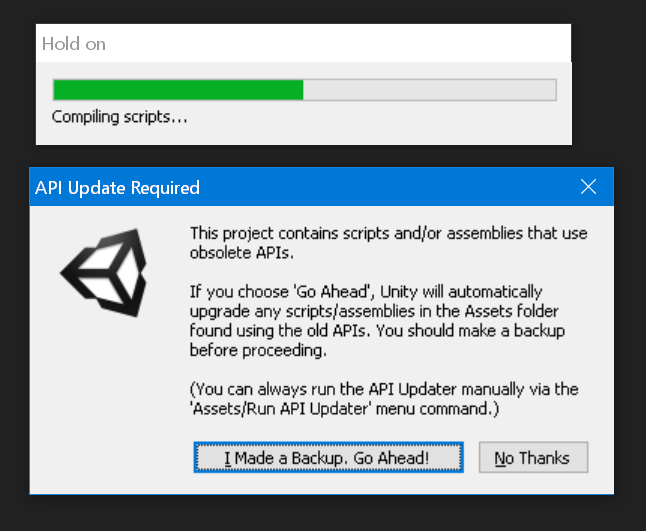
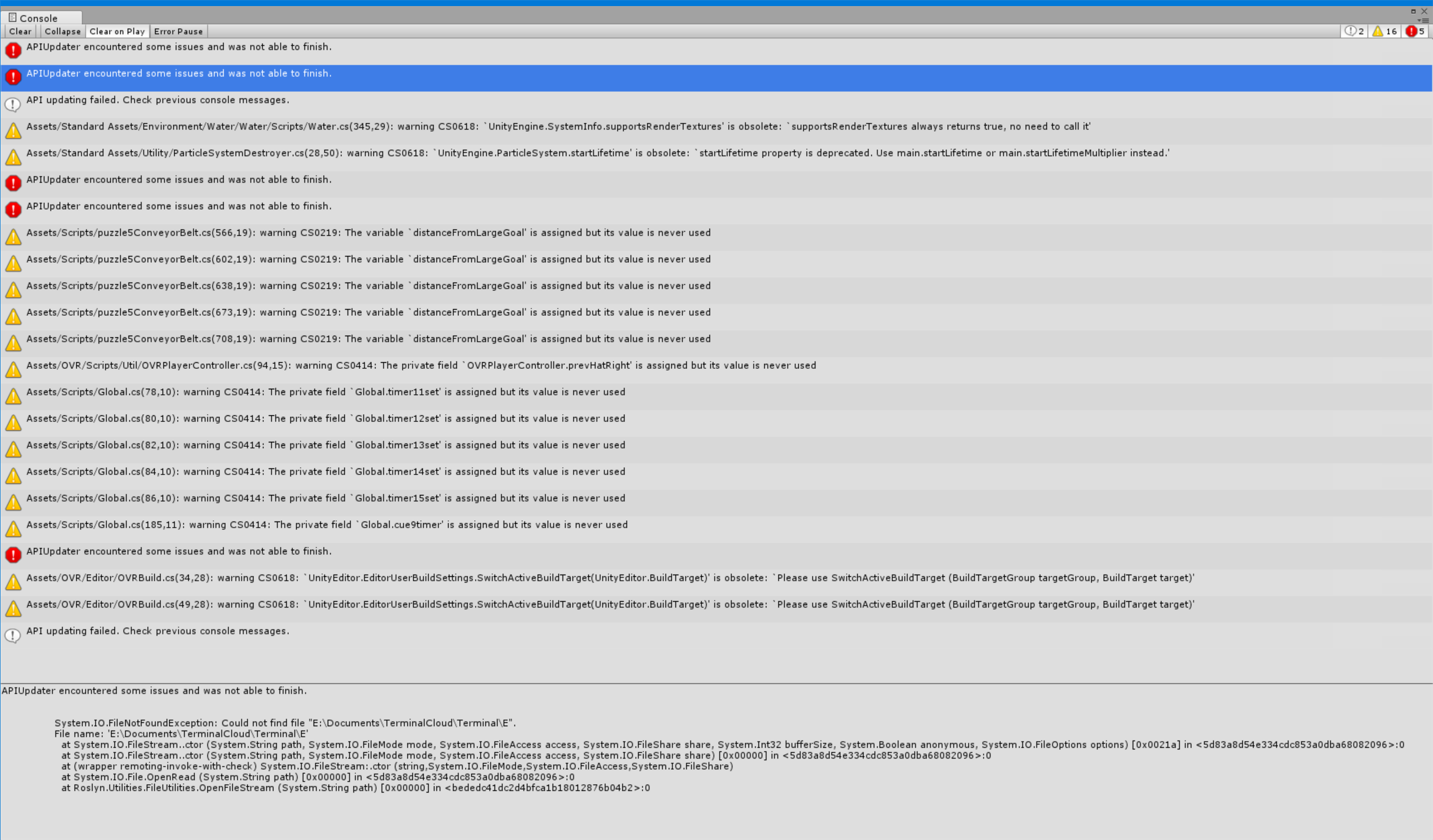
Answer by Binbag42 · Apr 07, 2017 at 11:16 PM
As I have already replied to Studiomaurer post Unity 5.6 Api updater failing
I had a similar error going from 5.5 to 5.6 After looking at Unity documentation Using the Automatic API Updater I restarted Unity this time saying No to running automatic APIUpdater. That gave me a chance to actually see what compile errors I had and fix them manually. For information the errors were on UnityEditor.PlayerSettings.bundleIdentifier being obsolete and needed to be replaced by UnityEditor.PlayerSettings.applicationIdentifier
I hope this helps.
I fixed my API Updater issues with the (almost) same replacements of Application.bundleIdentifier ---> UnityEditor.PlayerSettings.applicationIdentifier, which was identified when I ran "Build All" in $$anonymous$$onoDevelop.
So, more or less what Binbag42 said, but with a slightly different path.
Answer by gunhan · Apr 09, 2017 at 05:03 PM
I got the same type of Errors after upgrading Unity from 5.5.x to 5.6.x.
And also there was warnings about assets so I re-imporeted all of them through
Assets->Reimport All menu.
Then I opened MonoDevelop and compiled the scripts. There was some error in Fabric plugin source code. I manually fixed them and compiled again and it started to work again.
Answer by Studiomaurer · Apr 07, 2017 at 08:06 AM
Same here, keep me updated if you find a solution.
Your answer