- Home /
Asset conversion crashing- how to complete the operation?
I have an incredibly large project that I've inherited, and I'm trying to get it cleaned up/into git/upgraded to the most recent version of Unity.
Right now I'm looking at doing the git part, since I have a team of guys that are trying to work on it at the same time.
I've got git all set up and working correctly, and I've already set "Version Control" to "Meta Files".
The last step, which I'm on right now, is to set "Asset Serialization" to "Force Text".
When I set this, I get a series of progress bars that pop up, informing me of the progress as it goes. Somewhere along the way, however, unity crashes and presents me with the "Bug Report" dialog. Since I already have git set up for this project, I can just use it to see which files have changed, and I can see that a whole stack of my assets have successfully been converted to text, however, not all of them were, obviously, since unity crashed mid-process. When I open unity again, I see that the setting is set to "Force Text", however I'm pretty confident that the conversion didn't complete (it probably just saved that setting before doing the conversion), so I can change it back to "Mixed", and then to "Force Text" again, but all that seems to do is restart the whole process again, and unity crashes again, probably around the same place.
So what I'm looking for is [probably] one of two things: 1) A way to avoid the crash so I can run the operation to completion successfully. 2) A fancy workaround that I can employ to only convert portions of my assets at a time, which I can use repeatedly on different portions until they're all done.
Any thoughts?
Your answer

Follow this Question
Related Questions
[Solved]Why doesn't my ScriptableObject based asset save using a custom inspector ? 1 Answer
What a difference between unitypackage and using git to share asset 1 Answer
"Asset Serialization Mode" - Is that only during development or runtime as well? 1 Answer
Would one person's editor extension mess up our GIT pipeline? 0 Answers