Unity not Version Controlling Inspector Settings for GameObjects
I am working on a Unity project within a team and naturally, we use Github for version control.
Unfortunately we have a problem where inspector settings aren't being Version Controlled, this results in all of our GameObjects losing their outlets to Scripts and all connections are lost whenever we switch branches.
When working on something we would connect objects to scripts and get something like this:
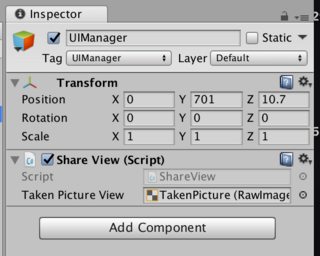
But then when we switch branches we get this, and have to reconnect everything:

This is very annoying as the project continues to grow! We have two gitignore files, one at the root level of the project:
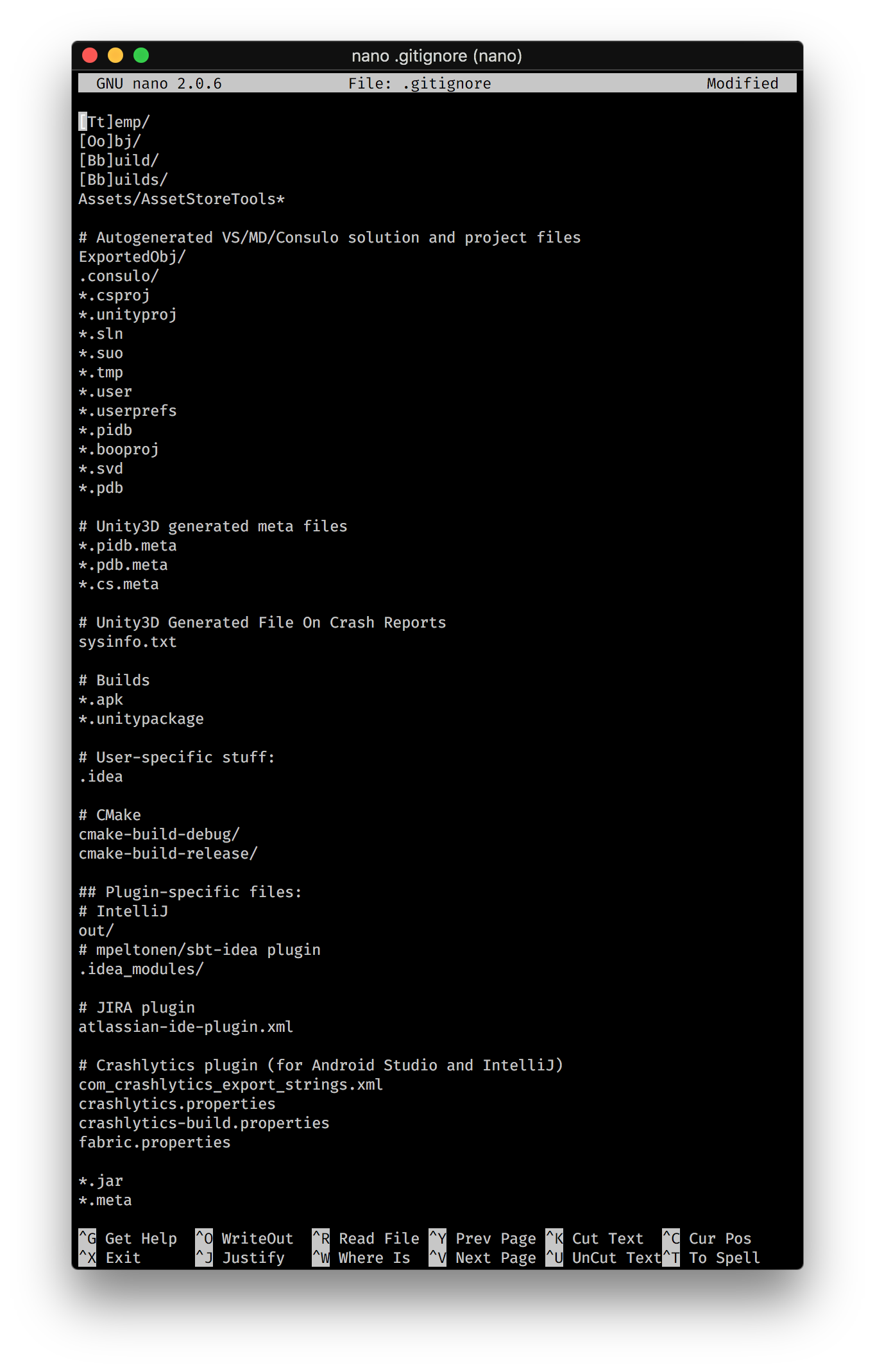
And one in ./Project
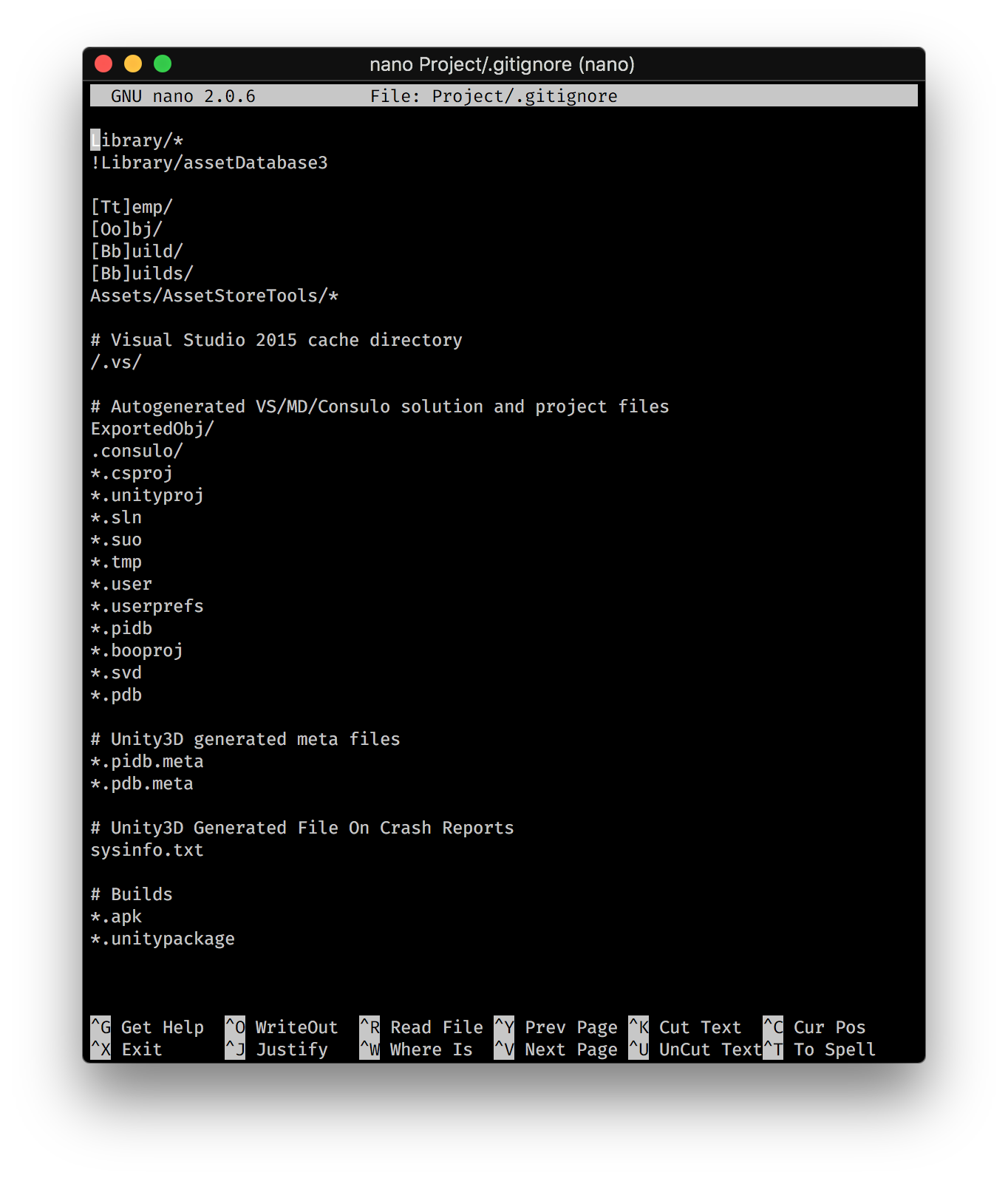
There are others lying about, but I don't think they are effecting the Project folder (where the Unity project exists in) in any way..
I personally thought Project/Library/assetDatabase3 was the file that stored the inspector settings, but I was wrong.
Any help greatly appreciated.
Answer by Adam-Mechtley · Feb 28, 2018 at 02:26 PM
It looks like you are ignoring .meta files in your first .gitignore. Per the documentation, these must be versioned. Unity maintains references to the MonoScript assets (or really all references to all UnityEngine.Objects) using the guids defined in these files.
Your answer

Follow this Question
Related Questions
Where is bevel option in Sprite Shape Profile in Unity for Mac?, 0 Answers
Github Desktop "warning: LF will be replaced by CRLF" 6 Answers
A strange issue by custom editor about keycode event. 0 Answers
Unity hub not launching Unity editor. 1 Answer
DisplayDialog can only be called from the main thread 0 Answers