Unity 5.3.1 Editor stuck on white screen
Hello,
I was working on my project without any issues yesterday but this morning when I attempt to load it up Unity 5.3.1 is stuck on a blank white screen. I've waited upwards of 5 minutes with the same results.
Here's my log file: http://pastebin.com/24rm6zBg - pastebin to preserve this message integrity
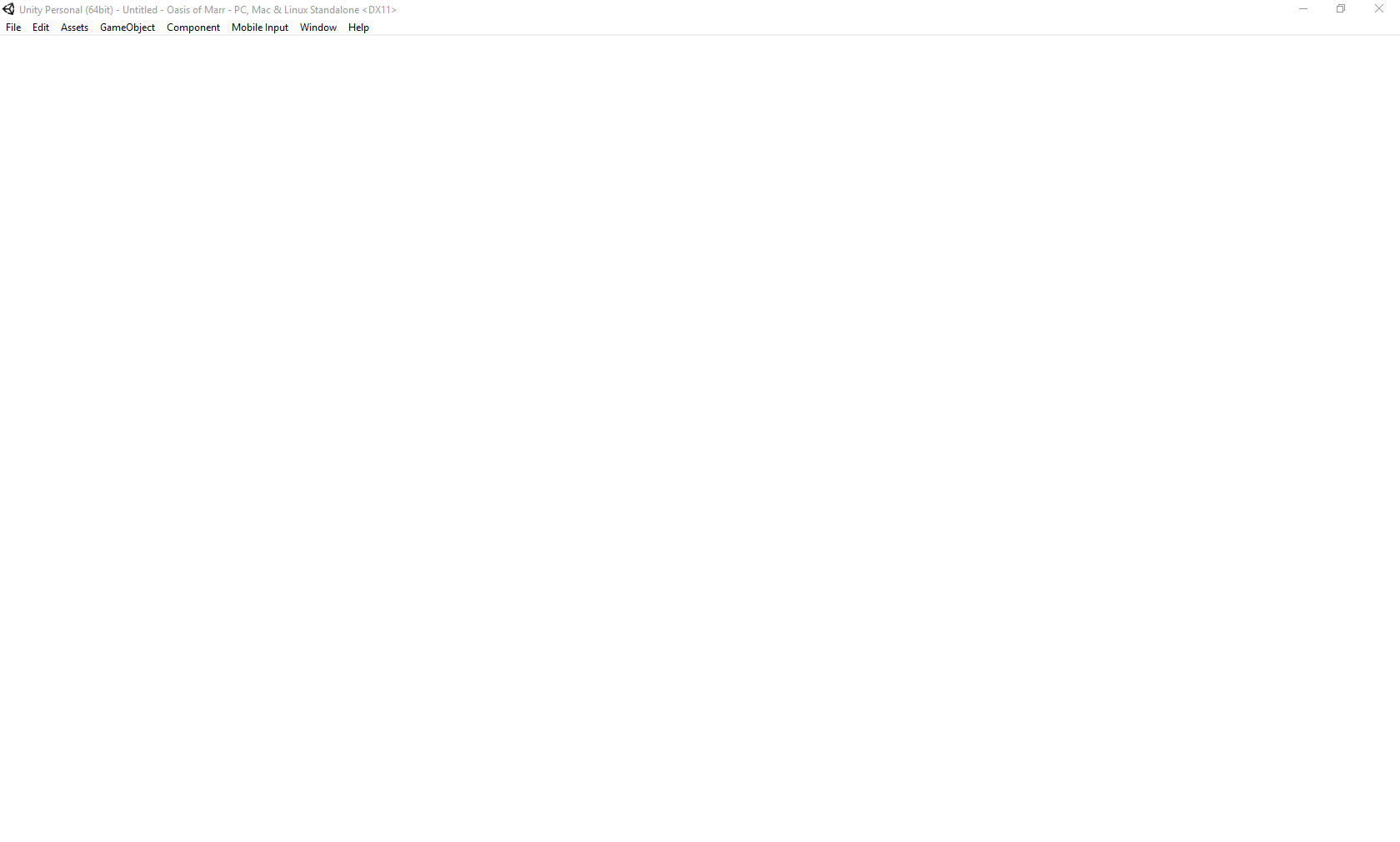
I noticed there was a CPU load during this white screen of about 10-18%, so I left the Editor trying(?) to load while I went to class for 5 hours. I've just returned, and the editor looks just as it did before. Stuck at a white screen, unresponsive menu bar at the top.
I'm also able to load a previously created project made with the same version of the software. It's my most recent project that won't load.
Comparing the Editor log files from the project that does load to the project that will not, it seems the lines that are added are:
Launched and connected shader compiler UnityShaderCompiler.exe after 0.340000 seconds
System memory in use before: 61.1 $$anonymous$$B.
System memory in use after: 61.1 $$anonymous$$B.
Unloading 1 unused Assets to reduce memory usage. Loaded Objects now: 826.
Total: 1.522391 ms (FindLiveObjects: 0.090417 ms CreateObject$$anonymous$$apping: 0.025360 ms $$anonymous$$arkObjects: 1.393748 ms DeleteObjects: 0.011761 ms)
Load scene 'Assets/Dogs shit all over the house.unity' time: 1195.248047 ms
<RI> Initializing input.
<RI> Input initialized.
EditorUpdateCheck: Response {updateinterval: '3600'} updateurl = interval = 3600
Issue TrimJob to reduce GI Cache size to maximum 10GB at: 'C:/Users/$$anonymous$$/AppData/LocalLow/Unity/Caches/GiCache'
[00:00:03] Enlighten: Precompute started.
Unloading 56 Unused Serialized files (Serialized files now loaded: 0)
System memory in use before: 146.7 $$anonymous$$B.
System memory in use after: 147.4 $$anonymous$$B.
Unloading 22 unused Assets to reduce memory usage. Loaded Objects now: 2242.
Total: 5.172527 ms (FindLiveObjects: 0.322708 ms CreateObject$$anonymous$$apping: 0.065791 ms $$anonymous$$arkObjects: 4.738451 ms DeleteObjects: 0.044473 ms)
Refresh: detecting if any assets need to be imported or removed ... Refresh: elapses 0.007080 seconds (Nothing changed)
[00:00:04] Enlighten: Finished 4 Create Geometry jobs (3.89s execute, 0.00s integrate, 1.93s wallclock)
TrimDiskCacheJob: Current cache size 9861mb
[00:00:10] Enlighten: Finished 1 Layout Systems job (5.81s execute, 0.00s integrate, 5.83s wallclock)
[00:00:14] Enlighten: Finished 8 Create System jobs (12.63s execute, 0.00s integrate, 3.29s wallclock)
[00:00:14] Enlighten: Finished 1 Create SystemAtlas job (0.00s execute, 0.00s integrate, 0.05s wallclock)
Refresh: detecting if any assets need to be imported or removed ... Refresh: elapses 0.006488 seconds (Nothing changed)
Refresh: detecting if any assets need to be imported or removed ... Refresh: elapses 0.009550 seconds (Nothing changed)
Updating ProjectSettings/ProjectSettings.asset - GUID: 00000000000000004000000000000000...
done. [Time: 16.544884 ms]
Updating ProjectSettings/GraphicsSettings.asset - GUID: 00000000000000006100000000000000...
done. [Time: 15.564629 ms]
Refreshing native plugins compatible for Editor in 0.18 ms, found 0 plugins.
Preloading 0 native plugins for Editor in 0.00 ms.
----- Total AssetImport time: 0.108867s, AssetImport time: 0.054975s, Asset hashing: 0.000000s [0 B, 0.000000 mb/s]
Refresh: detecting if any assets need to be imported or removed ... Refresh: elapses 0.006346 seconds (Nothing changed)
Cleanup mono
Answer by kneeki · Jan 27, 2016 at 10:31 PM
I was able to solve the issue by going to my project folder and renaming the 'Library' folder (I'm sure deleting would also work).
I tried a bit around and in my case it was the Libary, too, but I didn't wanted to lose the Hirach I tried a bit arround and it was one of the files directly in the folder! But thank you realy much :D
Rena$$anonymous$$g the Library fixed this issue for me as well. In my case it was caused by moving some textures to a new folder from Editor. After rena$$anonymous$$g, Unity will load all the assets again next time when you try to open the project. To remove Library folder project must not be open.
Upvoted :)
Answer by RandomCharacters · Nov 07, 2016 at 11:26 PM
Unity crashed (shocker, right?). I rebooted and whenever I tried to load that project it would get hung up with a white screen. I could open other projects. I renamed the library folder to LibraryBackup just in case. Then it worked fine. It took a while to created a new Library folder but you could see the menu popup creating and importing assets (as opposed to before when it didn't do anything). I then just deleted the renamed library folder. So unity must have messed up some files when it crashed.
That worked for me too, using Unity 2018.2.0b7 on Ubuntu Linux.
Answer by sandpuppy7 · Nov 26, 2017 at 11:41 PM
Unity was opening but only 1/4 of the top left hand side was displaying and the rest was white. even with the "help" and "about" screens. I discovered that on mine it was a compatibility issue. To fix it right clicking on the unity.exe, going to property, clicking on the compatibility tab, and check "Override DPI scaling"
I have a Microsoft surface pro 2. running Windows 10 Insider Preview 17046.1000 (rs_prerelease) i5 intel HD graphics
Answer by Nicola-Patti · Dec 17, 2017 at 06:58 PM
UP, I had the same problem with unity 5.5.0.f3. my project was stuck in a blank white window, but removing the Library folder and after several minutes recalculating the assets the project works again!
thank you.
Your answer

Follow this Question
Related Questions
How to make child of layout group always fit the screen size and be placed side by side? 1 Answer
How can I get current display name in "Game" window in editor? 0 Answers
Stuck on Splash Screen 0 Answers
I get a white screen when trying to upload custom SDK packages. 1 Answer
How fix this problem unity?,how fix the unity launcher? 0 Answers