- Home /
3d person controller split screen
Hi all, I'm still quite new to Unity. I managed to split my screen view to two parts. I have two 3dPersonControlled players with camera attached to each of the players (two cams total).
I can control each player using two different gamepads connected to my PC via a USB hub.
When player 1 walks and at the same time turns to the left for example, also player2 is turning to the left while walking. BUT ONLY if he (player2) is moving. When player2 is standing still, the player1 controller doesn't turn him either way... I'm pretty confused...
To sum it up - when both players are moving (walking / running) the gamepad of player1 has somehow the ability to turn also player2.
// Require a character controller to be attached to the same game object
@script RequireComponent(CharacterController)
public var idleAnimation : AnimationClip;
public var walkAnimation : AnimationClip;
public var runAnimation : AnimationClip;
public var jumpPoseAnimation : AnimationClip;
public var walkMaxAnimationSpeed : float = 0.75;
public var trotMaxAnimationSpeed : float = 1.0;
public var runMaxAnimationSpeed : float = 1.0;
public var jumpAnimationSpeed : float = 1.15;
public var landAnimationSpeed : float = 1.0;
private var _animation;
public var plugHorizontal : String;
public var plugVertical : String;
public var plugJump : String;
enum CharacterState {
Idle = 0,
Walking = 1,
Trotting = 2,
Running = 3,
Jumping = 4,
}
private var _characterState : CharacterState;
// The speed when walking
var walkSpeed = 2.0;
// after trotAfterSeconds of walking we trot with trotSpeed
var trotSpeed = 4.0;
// when pressing "Fire3" button (cmd) we start running
var runSpeed = 6.0;
var inAirControlAcceleration = 3.0;
// How high do we jump when pressing jump and letting go immediately
var jumpHeight = 0.5;
// The gravity for the character
var gravity = 20.0;
// The gravity in controlled descent mode
var speedSmoothing = 10.0;
var rotateSpeed = 500.0;
var trotAfterSeconds = 3.0;
var canJump = true;
private var jumpRepeatTime = 0.05;
private var jumpTimeout = 0.15;
private var groundedTimeout = 0.25;
// The camera doesnt start following the target immediately but waits for a split second to avoid too much waving around.
private var lockCameraTimer = 0.0;
// The current move direction in x-z
private var moveDirection = Vector3.zero;
// The current vertical speed
private var verticalSpeed = 0.0;
// The current x-z move speed
private var moveSpeed = 0.0;
// The last collision flags returned from controller.Move
private var collisionFlags : CollisionFlags;
// Are we jumping? (Initiated with jump button and not grounded yet)
private var jumping = false;
private var jumpingReachedApex = false;
// Are we moving backwards (This locks the camera to not do a 180 degree spin)
private var movingBack = false;
// Is the user pressing any keys?
private var isMoving = false;
// When did the user start walking (Used for going into trot after a while)
private var walkTimeStart = 0.0;
// Last time the jump button was clicked down
private var lastJumpButtonTime = -10.0;
// Last time we performed a jump
private var lastJumpTime = -1.0;
// the height we jumped from (Used to determine for how long to apply extra jump power after jumping.)
private var lastJumpStartHeight = 0.0;
private var inAirVelocity = Vector3.zero;
private var lastGroundedTime = 0.0;
private var isControllable = true;
function Awake ()
{
moveDirection = transform.TransformDirection(Vector3.forward);
_animation = GetComponent(Animation);
if(!_animation)
Debug.Log("The character you would like to control doesn't have animations. Moving her might look weird.");
/*
public var idleAnimation : AnimationClip;
public var walkAnimation : AnimationClip;
public var runAnimation : AnimationClip;
public var jumpPoseAnimation : AnimationClip;
*/
if(!idleAnimation) {
_animation = null;
Debug.Log("No idle animation found. Turning off animations.");
}
if(!walkAnimation) {
_animation = null;
Debug.Log("No walk animation found. Turning off animations.");
}
if(!runAnimation) {
_animation = null;
Debug.Log("No run animation found. Turning off animations.");
}
if(!jumpPoseAnimation && canJump) {
_animation = null;
Debug.Log("No jump animation found and the character has canJump enabled. Turning off animations.");
}
}
function UpdateSmoothedMovementDirection ()
{
var cameraTransform = Camera.main.transform;
var grounded = IsGrounded();
// Forward vector relative to the camera along the x-z plane
var forward = cameraTransform.TransformDirection(Vector3.forward);
forward.y = 0;
forward = forward.normalized;
// Right vector relative to the camera
// Always orthogonal to the forward vector
var right = Vector3(forward.z, 0, -forward.x);
var v = Input.GetAxisRaw(plugVertical);
var h = Input.GetAxisRaw(plugHorizontal);
// Are we moving backwards or looking backwards
if (v < -0.2)
movingBack = true;
else
movingBack = false;
var wasMoving = isMoving;
isMoving = Mathf.Abs (h) > 0.1 || Mathf.Abs (v) > 0.1;
// Target direction relative to the camera
var targetDirection = h * right + v * forward;
// Grounded controls
if (grounded)
{
// Lock camera for short period when transitioning moving & standing still
lockCameraTimer += Time.deltaTime;
if (isMoving != wasMoving)
lockCameraTimer = 0.0;
// We store speed and direction seperately,
// so that when the character stands still we still have a valid forward direction
// moveDirection is always normalized, and we only update it if there is user input.
if (targetDirection != Vector3.zero)
{
// If we are really slow, just snap to the target direction
if (moveSpeed < walkSpeed * 0.9 && grounded)
{
moveDirection = targetDirection.normalized;
}
// Otherwise smoothly turn towards it
else
{
moveDirection = Vector3.RotateTowards(moveDirection, targetDirection, rotateSpeed * Mathf.Deg2Rad * Time.deltaTime, 1000);
moveDirection = moveDirection.normalized;
}
}
// Smooth the speed based on the current target direction
var curSmooth = speedSmoothing * Time.deltaTime;
// Choose target speed
//* We want to support analog input but make sure you cant walk faster diagonally than just forward or sideways
var targetSpeed = Mathf.Min(targetDirection.magnitude, 1.0);
_characterState = CharacterState.Idle-01;
// Pick speed modifier
if (Input.GetKey (KeyCode.LeftShift) | Input.GetKey (KeyCode.RightShift))
{
targetSpeed *= runSpeed;
_characterState = CharacterState.Running;
}
else if (Time.time - trotAfterSeconds > walkTimeStart)
{
targetSpeed *= trotSpeed;
_characterState = CharacterState.Trotting;
}
else
{
targetSpeed *= walkSpeed;
_characterState = CharacterState.Walking;
}
moveSpeed = Mathf.Lerp(moveSpeed, targetSpeed, curSmooth);
// Reset walk time start when we slow down
if (moveSpeed < walkSpeed * 0.3)
walkTimeStart = Time.time;
}
// In air controls
else
{
// Lock camera while in air
if (jumping)
lockCameraTimer = 0.0;
if (isMoving)
inAirVelocity += targetDirection.normalized * Time.deltaTime * inAirControlAcceleration;
}
}
function ApplyJumping ()
{
// Prevent jumping too fast after each other
if (lastJumpTime + jumpRepeatTime > Time.time)
return;
if (IsGrounded()) {
// Jump
// - Only when pressing the button down
// - With a timeout so you can press the button slightly before landing
if (canJump && Time.time < lastJumpButtonTime + jumpTimeout) {
verticalSpeed = CalculateJumpVerticalSpeed (jumpHeight);
SendMessage("DidJump", SendMessageOptions.DontRequireReceiver);
}
}
}
function ApplyGravity ()
{
if (isControllable) // don't move player at all if not controllable.
{
// Apply gravity
var jumpButton = Input.GetButton(plugJump);
// When we reach the apex of the jump we send out a message
if (jumping && !jumpingReachedApex && verticalSpeed <= 0.0)
{
jumpingReachedApex = true;
SendMessage("DidJumpReachApex", SendMessageOptions.DontRequireReceiver);
}
if (IsGrounded ())
verticalSpeed = 0.0;
else
verticalSpeed -= gravity * Time.deltaTime;
}
}
function CalculateJumpVerticalSpeed (targetJumpHeight : float)
{
// From the jump height and gravity we deduce the upwards speed
// for the character to reach at the apex.
return Mathf.Sqrt(2 * targetJumpHeight * gravity);
}
function DidJump ()
{
jumping = true;
jumpingReachedApex = false;
lastJumpTime = Time.time;
lastJumpStartHeight = transform.position.y;
lastJumpButtonTime = -10;
_characterState = CharacterState.Jumping;
}
function Update() {
if (!isControllable)
{
// kill all inputs if not controllable.
Input.ResetInputAxes();
}
if (Input.GetButtonDown (plugJump))
{
lastJumpButtonTime = Time.time;
}
UpdateSmoothedMovementDirection();
// Apply gravity
// - extra power jump modifies gravity
// - controlledDescent mode modifies gravity
ApplyGravity ();
// Apply jumping logic
ApplyJumping ();
// Calculate actual motion
var movement = moveDirection * moveSpeed + Vector3 (0, verticalSpeed, 0) + inAirVelocity;
movement *= Time.deltaTime;
// Move the controller
var controller : CharacterController = GetComponent(CharacterController);
collisionFlags = controller.Move(movement);
// ANIMATION sector
if(_animation) {
if(_characterState == CharacterState.Jumping)
{
if(!jumpingReachedApex) {
_animation[jumpPoseAnimation.name].speed = jumpAnimationSpeed;
_animation[jumpPoseAnimation.name].wrapMode = WrapMode.ClampForever;
_animation.CrossFade(jumpPoseAnimation.name);
} else {
_animation[jumpPoseAnimation.name].speed = -landAnimationSpeed;
_animation[jumpPoseAnimation.name].wrapMode = WrapMode.ClampForever;
_animation.CrossFade(jumpPoseAnimation.name);
}
}
else
{
if(controller.velocity.sqrMagnitude < 0.1) {
_animation.CrossFade(idleAnimation.name);
}
else
{
if(_characterState == CharacterState.Running) {
_animation[runAnimation.name].speed = Mathf.Clamp(controller.velocity.magnitude, 0.0, runMaxAnimationSpeed);
_animation.CrossFade(runAnimation.name);
}
else if(_characterState == CharacterState.Trotting) {
_animation[walkAnimation.name].speed = Mathf.Clamp(controller.velocity.magnitude, 0.0, trotMaxAnimationSpeed);
_animation.CrossFade(walkAnimation.name);
}
else if(_characterState == CharacterState.Walking) {
_animation[walkAnimation.name].speed = Mathf.Clamp(controller.velocity.magnitude, 0.0, walkMaxAnimationSpeed);
_animation.CrossFade(walkAnimation.name);
}
}
}
}
// ANIMATION sector
// Set rotation to the move direction
if (IsGrounded())
{
transform.rotation = Quaternion.LookRotation(moveDirection);
}
else
{
var xzMove = movement;
xzMove.y = 0;
if (xzMove.sqrMagnitude > 0.001)
{
transform.rotation = Quaternion.LookRotation(xzMove);
}
}
// We are in jump mode but just became grounded
if (IsGrounded())
{
lastGroundedTime = Time.time;
inAirVelocity = Vector3.zero;
if (jumping)
{
jumping = false;
SendMessage("DidLand", SendMessageOptions.DontRequireReceiver);
}
}
}
function OnControllerColliderHit (hit : ControllerColliderHit )
{
// Debug.DrawRay(hit.point, hit.normal);
if (hit.moveDirection.y > 0.01)
return;
}
function GetSpeed () {
return moveSpeed;
}
function IsJumping () {
return jumping;
}
function IsGrounded () {
return (collisionFlags & CollisionFlags.CollidedBelow) != 0;
}
function GetDirection () {
return moveDirection;
}
function IsMovingBackwards () {
return movingBack;
}
function GetLockCameraTimer ()
{
return lockCameraTimer;
}
function IsMoving () : boolean
{
return Mathf.Abs(Input.GetAxisRaw(plugVertical)) + Mathf.Abs(Input.GetAxisRaw(plugHorizontal)) > 0.5;
}
function HasJumpReachedApex ()
{
return jumpingReachedApex;
}
function IsGroundedWithTimeout ()
{
return lastGroundedTime + groundedTimeout > Time.time;
}
function Reset ()
{
gameObject.tag = "Player";
}
omg I totally forgot :) I'm a noob, I know... will fix it in a few $$anonymous$$utes.
And what are the values assigned to your plugHorizontal, plugVertical and plugJump strings?
those variables are assigned correctly - I tripple-checked it and then some.
Answer by PaxForce · Dec 27, 2014 at 09:12 AM
@Mmmpies I was considering accepting your answer, but (as a beginner) after hours and hours of dissecting the code I used, I decided to go the other way - I will be using a different 3dPersonCharacterController from now on. It's a proper C# script that I customized to my liking.
Thus my answer to my question and to people with a similar problem is this: If you use C# and you don't want to go crazy with anger, do NOT use the ThirdPersonCharacterController that is provided by default by Unity. It SUCKS big time, it sucks so much I can't even describe it, as do official Unity tutorials). Use better scripts, by which I mean any other script you can find/purchase.
Answer by Mmmpies · Dec 17, 2014 at 03:44 PM
Man that's a lot of code to read through.
OK let's think about this. One controller moves player 1 the other player 2. If 1 rotates and 2 is moving then 2 also rotates.
Set some Debug.Logs to reference which character is being told to rotate. In fact set some up to reference both characters and controller.
I can only think information is somehow being passed into both players but there's some logic that only applies the rotate when speed is above 0. Or at least only calls the routine rotate if above 0.
I'm making assumptions as well, which is bad. Is this script attached to both characters? How do you reference both the characters and controllers?
If Debug.Log shows that player 2 is being targetted (which it should) maybe you can work back to where that's being called. Came across something the other day about reflection that allows you see what's calling the current function/method.
That's not my code - I used Unity's ThirdPersonCharacterController. I passionately hate Javascript and I'm still learning to use Unity, I don't know if I'll be able to do what you described above. I will give it a try though.
Doubt the issue is going to be in the Unity code. Unless that codes only built for one controller.
I don't think that'll be the problem though if it works with running with controller 1 moving character 1 and controller 2 moving character 2 then rotation shouldn't be any different.
See what you can find. And don't forget other options if you're not sure about code. get a free Youtube account and Cam Studio for free as well and post a video or show screen shots. All those can help people on here to work out what's going on.
Your answer

Follow this Question
Related Questions
Dynamic Split Camera with Perspective Camera 0 Answers
split screen from script 1 Answer
How to create Halo-like Split Screen system? 0 Answers
How to properly set camera sizes in 2D Ortho camera split screen? 0 Answers
Dislable split-screen on Android 7 0 Answers