The question is answered, right answer was accepted and worked for Visual Studio. MonoDevelop just fixed itself upon update.
MonoDevelop and Visual Studio not working well
I've been working with Unity for a while and updating to 5.3 and on has made it basically unusable. While the main editor works fine, no matter what I do when reinstalling/updating it, Visual Studio never downloads correctly. MonoDevelop will at least work, but won't recognize anything Unity-based (GameObject, GetComponent, etc.) and upon startup, gives three errors, "Could not load project 'Overlight (just the name of the project).CSharp.Plugins.csproj' with unknown solution item type '{E097FAD1-6243-4DAD-9C02-E9B9EFC3FFC1}'", and two others with "Plugins.csproj" replaced with "csproj" and "Editor.csproj". Thanks.
Other details: Using Windows 10, Using C#
Answer by DannyMeister · Apr 19, 2016 at 03:59 AM
I had the same issue. Neither MonoDevelop nor Visual Studio recognized the project type and therefore had no intellisense.
I was able to fix Visual Studio. Go download the vsix package for the VSTU integration. (Version 2.2.0 as of this writing. https://visualstudiogallery.msdn.microsoft.com/8d26236e-4a64-4d64-8486-7df95156aba9 ) When you run it, choose to uninstall it. Then run it again to install it.
After doing that, and setting Unity back to using VS for the external editor, all worked fine.
Thanks for the answer! I came across the same issue with E097FAD1-6243-4DAD-9C02-E9B9EFC3FFC1, and it turned out that somehow my VSTU is installed but disabled.
In my case for $$anonymous$$ac, it's under Visual Studio Community -> Extensions -> Installed -> Game Development -> Visual Studio Tools for Unity.
Re-enabling this solved my issue.