- Home /
How to consume input when automatically switching control schemes through a Player Input Component
I am using Unity 2019.3.11 and the Input System version 1.0.0. I have my Input Action Asset all set up with its Action Maps, Actions and Bindings.
Basically, I want to display a message when there is a control scheme change (detected automatically through a Player Input Component) and prevent the input that caused the control scheme change from triggering its action. I can currently detect the control scheme change and do something afterwards, but the action still goes through.
Example: If I am using a keyboard and jumping with spacebar and suddenly press A on my XboxOne controller, I want to display a popup message that there was a control change and block jumping until after the popup is dismissed.
Your answer

Follow this Question
Related Questions
How to use PlayerInput In Conjunction with C# Events? 0 Answers
How to make camera position relative to a specific target. 1 Answer
Changing Action Map from Script doesn't update in the Inspector 0 Answers
How to detect two keys released simultaneously [Input System] 1 Answer
having trouble with "ctrl + number" 1 Answer