No script asset for GameObjectSelectionItem. Check that the definition is in a file of the same name.
After updating to the latest Unity version I'm receiving this issue sometimes while test playing the game. It's not always but happens randomly most recently when I'm clicking a button transitioning to another scene. But had it happen earlier when I worked with cloth too. Anyone know how to fix it?
Answer by djordr · Jul 04, 2018 at 02:06 PM
I figured out what it was, I had disabled the fade in effect while test playing some scene. The script couldn't run the animation so got that error. On the earlier versions that didn't seem to be an issue it kept playing without the UI element being animated. You just got to enable the UI element that you've animated while test playing.
What if I didn't animate UI elements by $$anonymous$$ecanim? $$anonymous$$ay prebuilt layout elements or sliders drop error in such way?
$$anonymous$$aybe you disabled some of the mecanim UI stuff and the script is looking for it. $$anonymous$$aybe it's some animation in which case you can fix it by deleting the line that you're not using in the script or enable what it's looking for in the scene.
Answer by mikrima · Aug 10, 2018 at 07:35 PM
Is your Animation window open? That caused the bug for me and it went away after I closed it.
Answer by SneakBug8 · Jul 03, 2018 at 11:48 AM
I'm having the same problem. Unity 2018.1.0f2 Personal (64bit)
Your answer

Follow this Question
Related Questions
Installation Problem! 0 Answers
How do GameObjects detect void Update and how to make my custom one. 0 Answers
File.GreateText Unity 5.1.2 to 5.3.4 upgrade lols 1 Answer
Cannot open projects, Unity cannot find metadata 1 Answer
Animation Scripting Issue,Walking Animation Script Not Working 0 Answers