- Home /
Texture looks low-res/chunky/pixelated on mobile
My texture atlas gets a very low-resolution look if I build on certain mobile devices.
This is the correct look, taken from Galaxy Tab (it looks this way in the editor too):

This is what it looks like on the iPhone4 and the Galaxy S

It looks as if the texture was reduced to 256*256px with point interpolation, although the texture is actually 1024*1024px, with bilinear interpolation and no mipmaps.
Any ideas why this could be happening?
any ideas yet? I've tried a couple of different approaches, mostly changing the precision of the calculations in the shader, but nothing so far :-/
Answer by VivienS · Feb 25, 2014 at 11:06 AM
Ok, damn.
The problem was actually the precision of the UV coordinates in the shader. I only forgot that I'm using another shader on mobile than in the viewport. Changed the following lines in the correct shader:
struct Input {
fixed2 uv_MainTex;
};
to
struct Input {
float2 uv_MainTex;
};
and the problem was gone. Apparently fixed is translated to some really low precision variable on older hardware.
Thank you!
Answer by OtsegoDoom · Jan 31, 2014 at 02:32 PM
Check the quality settings for the format you're exporting to. They may be different from the settings used in the editor. By default the mobile platforms are set to a lower quality level which could reduce your texture size depending on the settings.
Changing the default quality settings worked for me.
Answer by jreilly · Mar 20, 2016 at 04:24 PM
I know this thread is old but I wanted to add another answer in here. I had the same problem and it turned out that I had "Generate Mip Maps" checked for some specific Sprites. The moment I unchecked it it looked fine on mobile.
Your answer