- Home /
"Resolving Android Dependencies" at every start...
I'm making an Android Game and some months ago (when I last worked on it) I could just click Play in the Editor and the Game would start nearly instantly. Now (after reinstall of Windows and Unity and some months later) Whenever I start a Windows opens with "Resolving Android Dependencies" staying there for some seconds until the game starts, doesn't sound much, but I'm starting the game very often for testing purposes and this really annoys me, is there any way to get it start quick, like it did before?
Answer by waltran · Mar 02, 2018 at 07:01 PM
seems like android jar resolver is not finishing it's work. go to the play services resolver under the assets tabs and close the android jar resolver > auto resolution if you don't want to see it everytime. but i would suggest updating and downloanding all the android sdk files so the resolver actually can resolve your jar, aar problems then you can close auto resolution.
I am having the same issue with the google ad mob plugin, however when I turn off the auto resolver and run Assets\Play Services Resolver\Android Resolver\Resolve It says Resolution Succeeded instantly. Does this mean that the auto resolver is serving no purpose by running through every time I open unity? Or will turning it off cause issues?
Your answer

Follow this Question
Related Questions
Using Native Plugins in an Android Project and Executing in the Unity Editor 0 Answers
Problem with Editor folder 1 Answer
Script works in the editor but not in builds 3 Answers
Assetbundles differ when built on different computers from the same content 0 Answers
Render Texture Black on Android Only 1 Answer