New 3D project doesn't include the default light
Hello, I have a problem when I create a new 3D project in Unity it doesn't comes with the default Light (and skybox), what could be the reason?
Thank you so much!
Answer by EmHuynh · Feb 28, 2016 at 10:46 PM
Hello, @Oxyrus.
Issue: It is a bug that sometimes occurs when creating a new 3D project in Unity3D. The reason why the default Light and SkyBox are missing is because the new project is setup as 2D instead of 3D.
Solutions:
Change the default behavior mode to 3D (Edit > Project Settings > Editor > Default Behavior Mode). Then create a new scene (File > New Scene). Don't forget to switch off the "2D" view option in the Scene window.
Delete the newly created project and re-create it. When creating it, click the "2D" button then click the "3D" button (not sure if clicking the buttons will prevent this bug, but who knows).
Answer by Political Peace Party Studios · Feb 28, 2016 at 10:37 PM
Hello Oxyrus, when you go to make your new project, make sure you click the boxes next to the packages you want to import and put a check mark next to them before you "Create Project". When you click to make a new project the first field you see is "Project Directory" below that is "Import the following packages" and just look for Skyboxes and any other packages you would like to import.
Your answer