- Home /
how to make hud with weapon script?
Im trying to make a weapon script that combines my hud script with the weapon projectile/ammo script so that with each weapon you pick up there is a different hud to see. Like when you pick up a pistol and it shows a blue hud with bullet ammo and a generic cross hare but when you pick up a ray gun it shows a alein cross hair with a bar ammo. I also need help making the gun shoot I got everything setup to decrease ammo and clips but I need help making the thing actually shoot and I am making a mastery system for the gun so I also need help scripting my enemy so that when I kill him it will send a message to this script so that it adds exp to the gun. What I have so far is: var gunHealth : float = 100; private var maxgunHealth : float = 100; private var brokenHealth : float = 30; private var destroyed : float = 0; var broken = false; var unusable = false; var ammo : int = 10; var maxammo : int = 10; private var emptyammo : int = 0; var clipammo : int; private var noclipsammo : int = 0; var empty = false; var reloading = false; var noClips = false; var masteryExp : float = 0; private var leastmasteryExp : float = 0; var maxmasteryExp : float = 100; var levelofMastery : int = 1; var maxlevelofmastery : int = 10; var master = false; var damage : int = 5.5; function Start(){ //need to add the reloading animation animation["trigger"].wrapMode = WrapMode.Once; animation["trigger"].layer = 1; animation.Stop(); }
function Update (){
if (Input.GetMouseButtonUp(0))
animation.Play("trigger");
if (Input.GetMouseButtonUp(0))
gunHealth -= .5;
if (Input.GetMouseButtonUp(0))
ammo -= 1;
if (gunHealth <= brokenHealth){
broken = true;
}
if (gunHealth <= destroyed){
unusable = true;
gunHealth = destroyed;
}
if (gunHealth >= maxgunHealth){
gunHealth = maxgunHealth;
}
if (ammo >= maxammo){
ammo = maxammo;
}
if (ammo <= emptyammo){
ammo = emptyammo;
empty = true;
clipammo -= 1;
}
if (clipammo <= noclipsammo){
clipammo = noclipsammo;
noClips = true;
}
if (masteryExp <= leastmasteryExp){
masteryExp = leastmasteryExp;
}
if (masteryExp >= maxmasteryExp){
levelofMastery += 1;
masteryExp = 0;
}
if (levelofMastery >= maxlevelofmastery){
levelofMastery = maxlevelofmastery;
masteryExp = 100;
master = true;
}
}
function LateUpdate(){ if (broken){ Debug.Log("item is now broken. Get repaired soon"); //I need a GUI message here also that says what is said above. } if (unusable){ Debug.Log("item is now unusable"); Destroy(gameObject); //this is where I need the GUI message to go } if (empty){ Debug.Log("start reloading"); reloading = true; } if (reloading){ Debug.Log("reloading now"); ammo = 10; empty = false; reloading = false; } if (noClips){ Debug.Log("no more ammo available"); ammo = 0; //I need the gun shooting script to stop and I need it to play a clicking sound here when they try and shoot } if (master){ Debug.Log("you are now a master with this weapon"); damage = 35; }
} All scripting done by me :D Im grasping the whole scripting thing so if someone could help me fill in the holes and get this weapon script going so that I could apply it to my different weapons. Thank you
Your answer