- Home /
different unit in assets 2d game play tutorial
hi. i am trying to recreate the 2d tutorial from scratch. so i create an empty project. and ticked standard asset, and toon shading asset. after that, i copied the assets from 2d tutorial, just the model folder, and the material.
and than i dragged the platform into the scene. it looked so small. then i tried to compare it with the default cube, by creating a new game object->cube, and the platform is so hell lot smaller from the cube. and the camera cant even see it from 12 unit distance.
why is that?
this is a picture of it http://i129.photobucket.com/albums/p215/r4ccoon/Untitled-1.jpg
Answer by fherbst · Jun 26, 2010 at 09:34 AM
If you look at your models in the Inspector, you see they have a FBXImporter assigned. This importer has a scale factor which is by default set to 0.01.
Try setting it to a higher value (probably 0.1 or 1).
http://unity3d.com/support/documentation/Components/class-Mesh.html
Your answer

Follow this Question
Related Questions
RTS Unit Scale Question: Will Physics Work? 1 Answer
Unity scaling 1 Answer
How animation tow objects in different time sequential 0 Answers
Declaring a new Object (JS) 1 Answer