- Home /
Precision decimal data type
There's been a couple of links pointing to how Unity supports all the .NET / Mono data types, but it seems that precision data types, such as the double and decimal data types are implicitly converted to float.
I found this out the hard way after spending hours debugging something that turned out to be a decimal point precision issue.
As a sanity check, I tried:
var p:System.Decimal = 12.3456789;
Debug.Log(p.ToString());
Debug.Log(p);
Believe it or not, both will output: 12.34568 , lopping off the digits after rounding
and NOT 12.3456789
I guess my question is, how do you properly deal with decimal point precision more than the float type, in Unity?
Answer by Jessy · Feb 24, 2012 at 02:38 PM
You need a suffix. Upper or lowercase should be fine, but UnityScript apparently requires the D to be capitalized, and won't accept either form of M. No idea why.
var p:System.Decimal = 12.3456789; // float crammed into a decimal
var p = 12.3456789m; // decimal
var p = 12.3456789D; // double
Stop using UnityScript. The C# compiler would have told you what the problem was, and you wouldn't have had to wait for an answer.
Why couldn't they wrap UnityScript better so the compiler returns the same errors as it would with C#
I'm sure they could. But it takes man-hours. If you care, you need to at least log a bug about it. Personally, I don't care, because UnityScript always lags behind the progress of C#, and the languages are really similar aside from that, so I see no need for UnityScript to exist, and hope they discontinue it ASAP. :-D
You forget that pretty much ALL the official Unity tutorials are in JS...
I don't see why that matters. You should still know how to read UnityScript even if you don't use it. It looks almost exactly the same as simple C#.
Answer by jakovd · Feb 24, 2012 at 02:26 PM
I don't think this is an example representing decimal point precision problem. I think this is just string truncation acting as expected. If your number has too many characters to be printed out, its shown shortened. Putting a variable into Log() method implies that it should be converted to string and that is why you'll get the same result with .ToString() as you do without it.
Your answer