- Home /
Prefab starts halfway through object when placed down
Hello. I figured I should attempt to do something in Unity considering I've got quite a bit of spare time. I'm in the middle of a tutorial using prefabs, but whenever I place down any prefab I've made, it's placed down based on what seems to be the object's point of origin. I tried to analyze the tutorial to see if our objects have the same settings and variables, and I've yet to find something. https://gyazo.com/8cad58c09b98fe2491d584d676ed6a8a
Answer by corriedotdev · Feb 11, 2018 at 10:48 PM
Go to edit -> snap settings or just ctrl and click on the y axis to pull it up.
Also at the top of your scene you will have a local and global transformation option have a tweek there!
However i cant help but see you have a Y value set to 2 on your prefab. Adjust this to say 4 and it should work by dragging into your hierarchy if youre wanting it to snap to a place.
Remember to keep transforms of a prefab drop it into the hierarchy! I do the same all the time :)
Remember if this helped to mark it as answered!
I would like to first thank you for your very fast reply. However, even after changing the snap settings it seemed to not do very much. I also tried to change the Y axis for my prefab, but it still wanted to get placed down on the origin.
Essentially, what I'm trying to do is make it to where when I drag my prefab onto the platform, it sits on the platform ins$$anonymous$$d of going inside of it (I'd like it to look like the box on the left).
For example, how would I make it to where it snaps to the object in the scene like he's doing it? https://youtu.be/D4I0I3QJAvc?list=PLPV2$$anonymous$$yIb3jR53Jce9hP7G5xC4O9AgnOuL&t=43
Answer by Shlive · Dec 06, 2020 at 05:27 PM
I think I had the problem that you are describing in this post, and here is how I fixed it.
in the top right there is a toggle tool handle that is called center or in my case it was set on pivot. no clue what these things actually do, but if you are having this problem maybe try toggling that thing to center.
that's at least what I did for my problem with the prefabs glitching halfway through the map. :)
Your answer