- Home /
Unable to merge Android Manifests
Hello, I have an Android project that I develop on Windows machine but the builds are done on Mac machine where it has the license of Unity Pro. Everything was working fine for a couple of years until my boss had to replace the Mac with a newer one because it got old and heavy. Now the same project that was building just fine on the old Mac is not building on the new Mac that has the same Unity version 5.6.2
I get this error when building:
/Users/LGUnity/Desktop/Joseph Challenge Dragon/eSportsGalaxy/Temp/StagingArea/AndroidManifest-main.xml:6:83-109 Error: Attribute application@debuggable value=(false) from AndroidManifest-main.xml:6:83-109 is also present at AndroidManifest.xml:5:83-108 value=(true). Suggestion: add 'tools:replace="android:debuggable"' to element at AndroidManifest-main.xml:6:3-36:17 to override.
UnityEditor.HostView:OnGUI()
Try this:
Windows -> C:\Program Files\Unity\Editor\Data\PlaybackEngines\AndroidPlayer\Apk (Apple should be similar)
Save the original Android$$anonymous$$anifest.xml. (just in case)
Use AD$$anonymous$$ permission to edit the file and remove the lines:
android:debuggable="true" android:theme="@style/UnityThemeSelector"
As your debugger suggested, redownload all build tools.
Answer by Jix · Jul 19, 2017 at 10:51 AM
If anyone looking for an answer to this problem I found a solution for it in this topic http://answers.unity3d.com/questions/1349396/unable-to-merge-android-manifests-560p3.html It's not the same problem but the solution worked for me.
Your answer

Follow this Question
Related Questions
Android build failes because of manifest 0 Answers
CommandInvokationFailure: Failed to re-package resources. 1 Answer
Why cant I change the android:windowBackground? 0 Answers
How to port game on android wear ? 2 Answers
How to increase number of supported devices when publishing to the google play store 0 Answers