- Home /
C# GUI keypad
Hello, I'm a newcomer and I need help with one thing, I've written 9 GUI buttons like this GUI.Button(new Rect(350, 125, 50, 50), "1"); (this is one of the 9 GUI buttons) and I've put them on a position on the screen so it looks like a calculator/key pad. The thing I need help with is, how do I script/write so each button has their own specific number and that number appears in the PasswordField so the Player can type in the correct code ingame and unlock a door for an example. I'll post my code so you guys might give me a better advice or something.
public string PlayerPassword = "";
public string password = "1234";
private bool Frodo;
// Use this for initialization
void Start ()
{
Frodo = false;
}
void OnTriggerEnter()
{
Frodo = true;
}
void OnGUI()
{
if (Frodo == true)
{
GUI.Button(new Rect(350, 125, 50, 50), "1");
GUI.Button(new Rect(400, 125, 50, 50), "2");
GUI.Button(new Rect(450, 125, 50, 50), "3");
GUI.Button(new Rect(350, 175, 50, 50), "4");
GUI.Button(new Rect(400, 175, 50, 50), "5");
GUI.Button(new Rect(450, 175, 50, 50), "6");
GUI.Button(new Rect(350, 225, 50, 50), "7");
GUI.Button(new Rect(400, 225, 50, 50), "8");
GUI.Button(new Rect(450, 225, 50, 50), "9");
password = GUI.PasswordField(new Rect(325, 60, 200, 50), password, "*"[0], 0);
}
}
void OnTriggerExit()
{
Frodo = false;
}
}
Thanks in advance.
Answer by Slobdell · Mar 27, 2014 at 06:59 PM
Gui.button responds when it's touched. So you need an if statement for each
if(GUI.Button(new Rect(350, 125, 50, 50), "1"))
{
// do whatever happens when 1 is pressed
}
Answer by hkessock · Mar 27, 2014 at 07:27 PM
Here's a PIN dialog I wrote that works sort of modally.
public class PINDialog
{
private static Texture2D m_oBlackTexture = null;
public string m_strPIN = "";
public bool m_bSettingPIN = false;
public bool m_bOK = false;
public bool m_bFinished = false;
public string m_strPINToMatch = "";
protected bool m_bHaveEdited = false;
//GUI Scale related
int m_nScreenWidth = -1;
int m_nScreenHeight = -1;
public PINDialog( bool in_bSettingPIN )
{
if( null == m_oBlackTexture )
{
CreateBlackTexture();
}
m_bSettingPIN = in_bSettingPIN;
}
void CreateBlackTexture()
{
m_oBlackTexture = new Texture2D( 2, 2 );
m_oBlackTexture.SetPixel( 0, 0, Color.black );
m_oBlackTexture.SetPixel( 0, 1, Color.black );
m_oBlackTexture.SetPixel( 1, 0, Color.black );
m_oBlackTexture.SetPixel( 1, 1, Color.black );
m_oBlackTexture.Apply();
}
public void DrawPINDialog()
{
//We scale all OnGUI calls to match the iPad4 - so use that resolution for screen height/width
m_nScreenWidth = g_oProgram.m_nGUITargetResolutionWidth;
m_nScreenHeight = g_oProgram.m_nGUITargetResolutionHeight;
GUI.color = new Color( 1.0f, 1.0f, 1.0f, 0.0f );
GUI.Window( 0, new Rect( 0, 0, m_nScreenWidth, m_nScreenHeight ), DrawControls, "DialogBox Click Preventer 1" );
}
void DrawControls( int in_nWindowID )
{
Color l_oCurrentColor = GUI.color;
GUIStyle l_oButtonStyle = new GUIStyle( GUI.skin.button );
l_oButtonStyle.fontSize = 32;
int l_nMiddleX = m_nScreenWidth / 2;
int l_nMiddleY = m_nScreenHeight / 2;
//Background for PIN entry
GUIStyle l_oDialogStyle = new GUIStyle( GUI.skin.box );
l_oDialogStyle.alignment = TextAnchor.MiddleCenter;
l_oDialogStyle.normal.background = m_oBlackTexture;
int l_nDialogWidth = 680;
int l_nDialogHeight = 1200;
Rect l_oDialogRect = new Rect( l_nMiddleX - ( l_nDialogWidth / 2 ), l_nMiddleY - ( l_nDialogHeight / 2 ), l_nDialogWidth, l_nDialogHeight );
GUI.Box( l_oDialogRect, "", l_oDialogStyle );
/*
PIN Display is on a neutered button...
*/
GUIStyle l_oPINDisplayStyle = new GUIStyle( GUI.skin.button );
l_oPINDisplayStyle.active = l_oPINDisplayStyle.normal;
l_oPINDisplayStyle.hover = l_oPINDisplayStyle.normal;
l_oPINDisplayStyle.fontSize = 128;
l_oPINDisplayStyle.alignment = TextAnchor.MiddleCenter;
int l_nPINDisplayWidth = 600;
int l_nPINDisplayHeight = 200;
int l_nPINDisplayX = l_nMiddleX - ( l_nPINDisplayWidth / 2 );
int l_nPINDisplayY = l_nMiddleY - 550;
Rect l_oPINDisplayRect = new Rect( l_nPINDisplayX, l_nPINDisplayY, l_nPINDisplayWidth, l_nPINDisplayHeight );
string l_strPINText = m_strPIN;
//Do we need to mask the pin?
if( false == m_bSettingPIN )
{
l_oPINDisplayStyle.fontSize = 256;
l_oPINDisplayStyle.alignment = TextAnchor.UpperCenter;
l_strPINText = new string( '*', l_strPINText.Length );
}
GUI.Button( l_oPINDisplayRect, l_strPINText, l_oPINDisplayStyle );
/*
Number keys 0-9
*/
GUIStyle l_oKeyStyle = new GUIStyle( GUI.skin.button );
l_oKeyStyle.fontSize = 96;
l_oKeyStyle.alignment = TextAnchor.MiddleCenter;
int l_nVerticalOffset = 180;
int l_nHorizontalOffset = 180;
int l_nKeyWidth = 150;
int l_nKeyHeight = 150;
int l_nRow1Y = l_nPINDisplayY + l_nPINDisplayHeight + ( l_nVerticalOffset - l_nKeyHeight ) + ( l_nKeyHeight / 2 );
int l_nRow2Y = l_nRow1Y + l_nVerticalOffset;
int l_nRow3Y = l_nRow2Y + l_nVerticalOffset;
int l_nRow4Y = l_nRow3Y + l_nVerticalOffset;
int l_nRow5Y = l_nRow4Y + l_nVerticalOffset;
int l_nColumn1X = l_nMiddleX - ( 180 );
int l_nColumn2X = l_nColumn1X + l_nHorizontalOffset;
int l_nColumn3X = l_nColumn2X + l_nHorizontalOffset;
//7 key
Rect l_o7Rect = new Rect( l_nColumn1X - ( l_nKeyWidth / 2 ), l_nRow1Y - ( l_nKeyHeight / 2 ), l_nKeyWidth, l_nKeyHeight );
if( true == GUI.Button( l_o7Rect, "7", l_oKeyStyle ) )
{
g_oProgram.PlaySound( g_oProgram.MenuSound.KeypadClick );
ClearIfFirstEdit();
if( m_strPIN.Length < 4 )
{
m_strPIN += "7";
}
}
//8 key
Rect l_o8Rect = new Rect( l_nColumn2X - ( l_nKeyWidth / 2 ), l_nRow1Y - ( l_nKeyHeight / 2 ), l_nKeyWidth, l_nKeyHeight );
if( true == GUI.Button( l_o8Rect, "8", l_oKeyStyle ) )
{
g_oProgram.PlaySound( g_oProgram.MenuSound.KeypadClick );
ClearIfFirstEdit();
if( m_strPIN.Length < 4 )
{
m_strPIN += "8";
}
}
//9 key
Rect l_o9Rect = new Rect( l_nColumn3X - ( l_nKeyWidth / 2 ), l_nRow1Y - ( l_nKeyHeight / 2 ), l_nKeyWidth, l_nKeyHeight );
if( true == GUI.Button( l_o9Rect, "9", l_oKeyStyle ) )
{
g_oProgram.PlaySound( g_oProgram.MenuSound.KeypadClick );
ClearIfFirstEdit();
if( m_strPIN.Length < 4 )
{
m_strPIN += "9";
}
}
//4 key
Rect l_o4Rect = new Rect( l_nColumn1X - ( l_nKeyWidth / 2 ), l_nRow2Y - ( l_nKeyHeight / 2 ), l_nKeyWidth, l_nKeyHeight );
if( true == GUI.Button( l_o4Rect, "4", l_oKeyStyle ) )
{
g_oProgram.PlaySound( g_oProgram.MenuSound.KeypadClick );
ClearIfFirstEdit();
if( m_strPIN.Length < 4 )
{
m_strPIN += "4";
}
}
//5 key
Rect l_o5Rect = new Rect( l_nColumn2X - ( l_nKeyWidth / 2 ), l_nRow2Y - ( l_nKeyHeight / 2 ), l_nKeyWidth, l_nKeyHeight );
if( true == GUI.Button( l_o5Rect, "5", l_oKeyStyle ) )
{
g_oProgram.PlaySound( g_oProgram.MenuSound.KeypadClick );
ClearIfFirstEdit();
if( m_strPIN.Length < 4 )
{
m_strPIN += "5";
}
}
//6 key
Rect l_o6Rect = new Rect( l_nColumn3X - ( l_nKeyWidth / 2 ), l_nRow2Y - ( l_nKeyHeight / 2 ), l_nKeyWidth, l_nKeyHeight );
if( true == GUI.Button( l_o6Rect, "6", l_oKeyStyle ) )
{
g_oProgram.PlaySound( g_oProgram.MenuSound.KeypadClick );
ClearIfFirstEdit();
if( m_strPIN.Length < 4 )
{
m_strPIN += "6";
}
}
//1 key
Rect l_o1Rect = new Rect( l_nColumn1X - ( l_nKeyWidth / 2 ), l_nRow3Y - ( l_nKeyHeight / 2 ), l_nKeyWidth, l_nKeyHeight );
if( true == GUI.Button( l_o1Rect, "1", l_oKeyStyle ) )
{
g_oProgram.PlaySound( g_oProgram.MenuSound.KeypadClick );
ClearIfFirstEdit();
if( m_strPIN.Length < 4 )
{
m_strPIN += "1";
}
}
//2 key
Rect l_o2Rect = new Rect( l_nColumn2X - ( l_nKeyWidth / 2 ), l_nRow3Y - ( l_nKeyHeight / 2 ), l_nKeyWidth, l_nKeyHeight );
if( true == GUI.Button( l_o2Rect, "2", l_oKeyStyle ) )
{
g_oProgram.PlaySound( g_oProgram.MenuSound.KeypadClick );
ClearIfFirstEdit();
if( m_strPIN.Length < 4 )
{
m_strPIN += "2";
}
}
//3 key
Rect l_o3Rect = new Rect( l_nColumn3X - ( l_nKeyWidth / 2 ), l_nRow3Y - ( l_nKeyHeight / 2 ), l_nKeyWidth, l_nKeyHeight );
if( true == GUI.Button( l_o3Rect, "3", l_oKeyStyle ) )
{
g_oProgram.PlaySound( g_oProgram.MenuSound.KeypadClick );
ClearIfFirstEdit();
if( m_strPIN.Length < 4 )
{
m_strPIN += "3";
}
}
/*
Zero key and Del
*/
Rect l_o0Rect = new Rect( l_nColumn1X - ( l_nKeyWidth / 2 ), l_nRow4Y - ( l_nKeyHeight / 2 ), l_nKeyWidth * 2 + ( l_nHorizontalOffset - l_nKeyWidth ), l_nKeyHeight );
if( true == GUI.Button( l_o0Rect, "0", l_oKeyStyle ) )
{
g_oProgram.PlaySound( g_oProgram.MenuSound.KeypadClick );
ClearIfFirstEdit();
if( m_strPIN.Length < 4 )
{
m_strPIN += "0";
}
}
Rect l_oDelRect = new Rect( l_nColumn3X - ( l_nKeyWidth / 2 ), l_nRow4Y - ( l_nKeyHeight / 2 ), l_nKeyWidth, l_nKeyHeight );
l_oKeyStyle.fontSize = 56;
if( true == GUI.Button( l_oDelRect, "DEL", l_oKeyStyle ) )
{
g_oProgram.PlaySound( g_oProgram.MenuSound.KeypadClick );
ClearIfFirstEdit();
if( m_strPIN.Length > 0 )
{
m_strPIN = m_strPIN.Remove( m_strPIN.Length - 1 );
}
}
if( true == m_bSettingPIN )
{
/*
Apply Button
*/
Rect l_oApplyRect = new Rect( l_nColumn1X - ( l_nKeyWidth / 2 ), l_nRow5Y - ( l_nKeyHeight / 2 ), ( l_nKeyWidth * 3 + ( l_nHorizontalOffset - l_nKeyWidth ) * 2 ) / 2, l_nKeyHeight );
l_oKeyStyle.fontSize = 56;
if( true == GUI.Button( l_oApplyRect, "Apply", l_oKeyStyle ) )
{
g_oProgram.PlaySound( g_oProgram.MenuSound.KeypadClick );
//Validate
if( m_strPIN.Length != 4 )
{
g_oProgram.PlaySound( g_oProgram.MenuSound.Warning );
MessageBox.Show( "A PIN must consist of 4 numbers, you have specified " + m_strPIN.Length );
return;
}
//Ok, now close
m_bOK = true;
m_bFinished = true;
}
/*
Cancel Button
*/
Rect l_oCancelRect = new Rect( l_nMiddleX + ( l_nHorizontalOffset - l_nKeyWidth ), l_nRow5Y - ( l_nKeyHeight / 2 ), ( l_nKeyWidth * 3 + ( l_nHorizontalOffset - l_nKeyWidth ) * 2 ) / 2, l_nKeyHeight );
l_oKeyStyle.fontSize = 56;
if( true == GUI.Button( l_oCancelRect, "Cancel", l_oKeyStyle ) )
{
g_oProgram.PlaySound( g_oProgram.MenuSound.KeypadClick );
//Close
m_bOK = false;
m_bFinished = true;
}
}
else
{
/*
Enter Button
*/
Rect l_oEnterRect = new Rect( l_nColumn1X - ( l_nKeyWidth / 2 ), l_nRow5Y - ( l_nKeyHeight / 2 ), ( l_nKeyWidth * 3 + ( l_nHorizontalOffset - l_nKeyWidth ) * 2 ) / 2, l_nKeyHeight );
l_oKeyStyle.fontSize = 56;
if( true == GUI.Button( l_oEnterRect, "Enter", l_oKeyStyle ) )
{
g_oProgram.PlaySound( g_oProgram.MenuSound.KeypadClick );
//Validate
if( m_strPIN != m_strPINToMatch )
{
g_oProgram.PlaySound( g_oProgram.MenuSound.Warning );
MessageBox.Show( "Invalid PIN" );
m_strPIN = "";
return;
}
//Ok, now close
m_bOK = true;
m_bFinished = true;
}
/*
Cancel Button
*/
Rect l_oCancelRect = new Rect( l_nMiddleX + ( l_nHorizontalOffset - l_nKeyWidth ), l_nRow5Y - ( l_nKeyHeight / 2 ), ( l_nKeyWidth * 3 + ( l_nHorizontalOffset - l_nKeyWidth ) * 2 ) / 2, l_nKeyHeight );
l_oKeyStyle.fontSize = 56;
if( true == GUI.Button( l_oCancelRect, "Cancel", l_oKeyStyle ) )
{
g_oProgram.PlaySound( g_oProgram.MenuSound.KeypadClick );
//Close
m_bOK = false;
m_bFinished = true;
}
}
//Draw fullscreen background cover (dumb click through bugs)
GUI.color = new Color( 1.0f, 1.0f, 1.0f, 0.0f );
GUI.Button( new Rect( 0, 0, m_nScreenWidth, m_nScreenHeight ), "" );
GUI.color = l_oCurrentColor;
}
protected void ClearIfFirstEdit()
{
if( false == m_bHaveEdited )
{
m_strPIN = "";
m_bHaveEdited = true;
}
}
}
You use it like by creating an instance of it, then calling ::DrawPINDialog() each frame in OnGUI(), then checking periodically to see if the PIN Dialog says that it is finished, and whether 'OK' was the result...
I dont really wanna s$$anonymous$$l your script as I probably don't understand half of it, I'm sorry but I rather create my own.
Your answer