- Home /
Setting an Image as Camera Background (Unity 4.6)
Hi!
I've searched solutions for this issue but no one works on unity 4.6.
I'm making a simple rock-band like game and i don't know how to set up an image as the background of my camera ( without creating a 10000x10000 image plane on the back wich doesnt seem the best solution )
Any ideas?
Thanks!
Are you moving your camera around? Does the image change? Does the image move?
The image doesnt change nor move and i'm not moving the camera. I'm basically rendering the classic guitar hero inclined plane with the notes and have all my UI in a canvas
Answer by Qasem2014 · Dec 23, 2014 at 05:49 PM
i think you should put 2 camera in scene , one with custom layer that process just background image and other one for other game objects .
don't forget set the depth ;)
how do you set the depth? can you please give us an example. i am relatively new to unity
Look at THIS Link and search for "depth" in Properties table . if u need more information , tell me :)
Your answer

Follow this Question
Related Questions
A node in a childnode? 1 Answer
Why can't I see my objects in the scene view when adding a background image and a background camera? 1 Answer
How can I display a flat background - 2D image, not a skybox - behind everything in my camera? 4 Answers
Rotate camera smooth on touch 0 Answers
Custom background image in Unity WebPlayer Loading Screen 0 Answers