- Home /
Embeding Unity Game Into HTML
I have a game im trying to place on my private server for a client to try im need to know how to tell html to load my game from the files that are with it. I have done the web build.
This is done automatically by the editor. Have you tried just opening the HT$$anonymous$$L file the editor auto-creates for you when you do a web build?
Answer by Yoerick · Mar 01, 2012 at 03:28 PM
Open your .html file from the webplayer build in a text editor, look at how it embeds the .unity3d file (there's a GetUnity() function) and just do the same in the .html file of your website. You just need to make sure your .unity3d file is located in the same folder as the .html file you embed it in.
Also make sure to copy the part that sends a user to the downloadpage for the webplayer in case they don't have the unity webplayer installed.
Your answer

Follow this Question
Related Questions
what web template tags are there? 1 Answer
Works in the editor, but not when I publish it.. whats wrong...? 0 Answers
WWW Class behaves strangely on iOS 3 Answers
reading xml containing special characters from web 2 Answers
Unity + Augmented Reality + Web 2 Answers