Avoid Unity3D internal log source from Player.log
Hi everyone, I was searching through internet a way to properly output the log of my application, I understand the ways of using things like [Conditional()] and #define but it's not my logs that I'm trying to filter out. How can I filter Unity internal logs, what I mean are lines like:
The referenced script on this Behaviour (Game Object 'Text') is missing!
(Filename: Line: 1789)
Unsupported texture format - Texture2D::EncodeTo functions do not support compressed texture formats.
requesting resize 1920 x 1080
Using native desktop resolution 1920 x 1080
requesting fullscreen 1920 x 1080 at 0 Hz
Desktop is 1920 x 1080 @ 60 Hz
Unloading 84 unused Assets to reduce memory usage. Loaded Objects now: 3203.
Total: 32.192000 ms (FindLiveObjects: 0.626000 ms CreateObjectMapping: 0.147000 ms MarkObjects: 31.035000 ms DeleteObjects: 0.384000 ms)
These are specifically made by Unity and saved into my player.log. Is there a way to avoid printing those or should I just output my actual logs in another file? Thanks in advance!
Answer by AzeExMachina · Jan 24, 2019 at 01:37 PM
In the end I got around this issue by rerouting all the logs to a custom file and creating my custom logger
private void Awake()
{
Application.logMessageReceivedThreaded += Handler;
[...]
}
private void Handler(string condition, string stackTrace, LogType type)
{
switch (type)
{
case LogType.Log:
Info(null, condition);
break;
case LogType.Warning:
Warn(null, condition);
break;
case LogType.Error:
Err(null, condition);
break;
case LogType.Exception:
Err(null, condition);
break;
case LogType.Assert:
Debug(null, condition);
break;
default:
Info(null, condition);
break;
}
}
Answer by xxmariofer · Jan 22, 2019 at 11:23 AM
I know there is a page inisde the playersettings > othersettings > logging in which you can enable and disable some logs but not sure if the ones you are looking for sorry.
Answer by AzeExMachina · Jan 22, 2019 at 02:30 PM
@xxmariofer I've tried disabling those but even when everything is turned off I'm receiving those messages from Unity
Your answer

Follow this Question
Related Questions
Unity windows standalone build crashes on opening output_log.txt if built on a different machine 0 Answers
How can I show a prompt for the user when my standalone application crashes? 0 Answers
undefined symbol error related to WebRTC while building in Xcode 0 Answers
Reset PlayerPrefs on Build? 2 Answers
Standalone player default window size? 2 Answers