- Home /
Failed to Initialize 3D Graphics
whenever i try to run the program this is exactly what it says.
Failed to Initialize 3D Graphics
Failed to initialize Direct3D 9. Make sure you have DirectX 9.0c installed, have drivers for your graphics card and have not disabled 3D acceleration in display settings.
I run Unity on XP machine in virtualBox.
In "dxdiag" "Direct3D Acceleration" and "AGP Texture Acceleration" are both disabled. Can I somehow remedy it (by remedy I mean run Unity despite those disables) or I have to move to the normal windows?
Just note - virtualBox will set you up with many problems, certainly graphical ones when it comes to running unity on it.
@guyt I've been runing VBox form many years with almost no problem...
@guyt Will it be better to use another virtualization method (V$$anonymous$$Ware or something else)?
We have done some of our testing on one of these, though I don't remember which.
I'd bet on using standard installation for your main testing rig, since you might encounter situation that are specific to that virtualization.
Unfortunately I do not know if one or the other (vbox or vmware) is better for unity work, so I can tip on that.
Answer by Kryptos · Apr 18, 2012 at 12:43 PM
I think this is pretty clear :
and have not disabled 3D acceleration in display settings.
Unity is a 3D engine, therefore you need 3D acceleration.
This is the right answer. Shutdown windows in virtualbox. Go to Settings|Display in the virtualbox menus and check the Enable 3D acceleration. (I then have other problems .. but that might just be me).
Answer by Thrilla · Dec 10, 2013 at 07:04 PM
The disable buttons on my dxdiag are not even highlighted and can not be clicked. I have DirectX9.0c installed though. So what am I missing?
Your answer

Follow this Question
Related Questions
compile error. does not denote a valid type. 3 Answers
Failed to load window layout - from Win7 to Mac 2 Answers
Problem launching Built game "d3d12.dll caused an Access Violation (0xc0000005)" 0 Answers
Custom font: works on web and Mac but not Windows? 1 Answer
Unity 3D White Screen Error 0 Answers