- Home /
Fade out menu objects based on rotation of the parent circle?
Hello Everyone,
I've been trying to figure this out for a few days now and I could use some help. I feel like there's an easier way than the partial solution I've been working with. Apologies in advance if this doesn't make much sense...I'm buried myself pretty deep into the problem and I need a new set of eyes to look at it because I feel like I'm definitely missing something simple.
So I have an empty gameobject that's acting like a container for child objects in the world. I'm using this as a pop up menu solution around the character. Each child object is an option they can select (Attack, Magic, Item, etc.) I have the game evenly spacing the menu objects around the circle by calculating the rotation amount. 360/n where n = number of menu items. This gives the rotation necessary to bring the next menu option to the top of the circle and that works. Additionally, as the menuContainer rotates, the individual child objects counter rotate to keep them oriented the appropriate direction to the viewport.
Then I have the calculation for determining if any given menu object is on top by:
index in list * rotation amount. When current local rotation of the object = the calculated product, then it's on top. So for instance:
If the menu object in list is 3 (given that indexes start at 0) and there are 4 menu objects, that means that 3 * 90 (the number of degrees between 4 objects evenly spaced around the circle) = 270. When the local rotation of the 4th menu object = 270 then that means that object is on top.
What I'm trying to determine now is how to calculate which objects are on the upper 180 degrees (including those on the 180 degree line) of the circle so I can shrink and fade them out on the lower hemisphere. Additionally if you're at the first menu object, even though the last menu object is technically on that hemisphere, I don't want it to show because it's too far down the list.
Thanks for the help!
Your answer

Follow this Question
Related Questions
Flip over an object (smooth transition) 3 Answers
Builds differ from editor 4 Answers
Character rotating on supposedly locked axis 2 Answers
Rotate the same way no matter what direction facing? 1 Answer
Why has Scene View orbit stopped working!? 17 Answers