- Home /
Lerping & OnCollisionEnter - how do i lerp without update??
Hey Guys, Thankyou for trying to help me out,
I have "Script A" that is a component on enemy gameObjects. Within the script i have a variable that gives myself access to "Script B"
public AdjustLighting adjustLightingScript;
and a Method that executes every time an enemy collides with my player:
void OnTriggerEnter(Collider col) {
if (col.gameObject.tag == "Player") {
adjustLightingScript.DimPlayerLight();
}
}
On "Script B" i have this method (the one that is being called from "Script A"):
public void DimPlayerLight(){
playerLight.light.range = Mathf.Lerp (playerLight.light.range, playerLight.light.range - 0.5f, Time.deltaTime);
}
What i'm hoping to achieve is, every time a my player gets hurt, the point light i have attached to him gets dimmer in incremental steps, but with a smooth lerp, If i stick it in an update loop it won't achieve what i'm after.
Anyway, it works for a split second, but obviously doesn't finish the lerp because the OnTriggerEnter only gets called once,
how can i get the method to run until the lerp is complete?
Its very late and i'm sure that there is an easy solution but right now i have no idea and have been trying things for ages..... coding block!
The first idea on my head would be to set the method "DimPlayerLight" to an IEnumerator, and set a waiting time, just like this:
public IEnumerator DimPlayerLight(){
playerLight.light.range = $$anonymous$$athf.Lerp (playerLight.light.range, playerLight.light.range - 0.5f, Time.deltaTime);
yield return new WaitForSeconds(4f);
}
Then ins$$anonymous$$d of calling the method directly, you should use StartCoroutine(DimPlayerLight());
I didn't test this, so let me know if it works!
As $$anonymous$$idgardDev said, use an IEnumerator and a Coroutine. Also, check the Lerp documentation here, I think you want to do something like this:
bool doingDimp = false;
void OnTriggerEnter(Collider col)
{
if(!doingDimp)
{
StartCoroutine(DimPlayerLight());
}
}
IEnumerator DimPlayerLight()
{
doingDimp = true;
float initialRange = playerLight.light.range;//Or the value you want
float finalRange = playerLight.light.range - 0.5f;//Or the value you want
float dimLightTime = 1.0f;//How much time will it take to dim the light
float currentTime = 0.0f;
bool done = false;
while (!done)
{
float percent = currentTime / dimLightTime;
if (percent >= 1.0f)
{
percent = 1;
done = true;
}
playerLight.light.range = $$anonymous$$athf.Lerp(initialRange, finalRange, percent);
currentTime += Time.deltaTime;
yield return new WaitForEndOfFrame();
}
doingDimp = false;
}
Answer by Chris_Dlala · Jan 13, 2015 at 12:58 PM
Hi, you can do this with a Coroutine as @MidgardDev suggested. However, I think the example he gave would not do what you need. In his example, the range will be set once, and then the coroutine will wait for 4 seconds and end. Below is a coroutine that should do what you want (untested and rushed):
public IEnumerator DimPlayerLight(float startRange, float endRange, float duration)
{
float timeRemaining = duration;
while (timeRemaining > 0)
{
timeRemaining -= Time.deltaTime;
playerLight.light.range = Mathf.Lerp(startRange, endRange, Mathf.InverseLerp(duration, 0, timeRemaining));
yield return null;
}
playerLight.light.range = endRange;
}
You would call it like this: StartCoroutine(DimPlayerLight(100, 10, 3)); Be careful with coroutines being called more than once and conflicting with each other.
Hope that helps =D
Thankyou for all your answers but unfortunately i don't think in this situation it would be wise to use a coroutine, As i suspect many enemies to be colliding within short bursts of each other.
Does anyone know another way of accomplishing this without coroutines?
I think you're only choices are really to manage them in an Update or manage the coroutines. For example @AndresBarrera shows how to use a boolean to prevent the coroutine running more than once at a time.
Your answer

Follow this Question
Related Questions
Multiple Cars not working 1 Answer
Distribute terrain in zones 3 Answers
how to use time on lerp 2 Answers
Mathf.Lerp not working 2 Answers