- Home /
How to fix jumping from Unity2D tutorial?
I have a character with a Transform on the bottom labeled GroundCheck, like done in the Unity2D tutorials that sets Grounded (bool) etc etc etc. My problem is that while I do stay on the ground which is great, whenever I jump into the SIDE of an object, instead of continuing up the object and/or just falling to the ground, I stick to the side of it until I let go of left/right. How do I make my character NOT stick to the sides of things, but still land on the ground??
Answer by SpacingStardust · Mar 02, 2014 at 01:20 AM
because nobody has answered this I thought I might answer due to people looking for answers in future.
The problem that you are having is due to the friction in 2D, what you need to do is to create a Physics2D Material, and set the friction to 0 and add it to your player colliders. Though this may make him slide, not 100% sure though.
Answer by Wumbo_Games · Jul 23, 2015 at 10:55 AM
I had this exact problem during the last Ludum Dare and it took me like 4 hours to figure out what was actually happening. I tried doing the friction trick, but it didn't work for some reason; maybe I did it wrong (Yeah, turns out I was-you need YOUR PLAYER to have no friction as well). Anyway, I finally got what I was looking for buy doing a raycast2D in front of the player, much like how most people do ground collisions, but just added a second object for the face-palm ray cast instead of grounded raycast. I know, it isn't the pretty, unity friendly answer you were looking for, but, well, it gets rid of the problem at least...
EDIT: For furture reference, it works if you apply a friction-less 2D physics texture to BOTH your player and all the walls. It works for me now.
Your answer

Follow this Question
Related Questions
Jumping when not grounded 2 Answers
Unity ignoring bool grounded 1 Answer
Why does this type of ground check not working? 0 Answers
2d grounded check problem? 3 Answers