- Home /
Disastrous clutter in hierarchy panel due to feature
Hello, I'm using unity for almost a week now and when I click a object it automatically selects the sub-objects in the hierarchi of that object, this is very frustrating, it leads to a strange clutering and I can't avoid it no matter what I do, plus it's dificult to select everything because of this. Is there any way to stop this from happening?!? I personally think this thing should not happen!! Thanks.
Answer by Thom Denick · Jan 25, 2011 at 07:45 PM
I know the problem you are experiencing. There's not much you can do about as Unity automatically expands the entire family of trees if you click on an object in the main view.
If it really bothers you, you can reduce how much a family expands by reducing the depth of your children.
However, what I do is avoid randomly clicking on objects in the Scene editing window. Instead, find the object in your hierarchy, and select it that way.
If you do accidentally select an object in your scene, you can quickly clean up your hierarchy by finding the parent and clicking the small triangle next to the parent's name. This should automatically close all children of that parent.
yes, but unfortunately, no matter how many times I choose to clean up the hierarchy, this happens and it's messed up again. The one who designed this feature for unity should be reconsidering a new design!
As I suggested, just avoid clicking on the objects in the scene window.
Answer by ict_joe · Feb 12, 2013 at 04:56 PM
If you do not have your 'Hierarchy' view active (ie. hit 'space' in your 'Scene' view to maximize it), you can click all day long without the object/selection in the hierarchy expanding at all.
Answer by Bunny83 · Jan 25, 2011 at 07:41 PM
First of all, in Unity you can only operate on one single object at a time except copy/paste/delete/drag&drop. The Object that is shown in the inspector is the first one you have selected, no matter if you expand your selection by holding CTRL. I can't reproduce what you mentioned. Where do you "select" your object? In the hierachy panel or in the scene view?
Maybe you are confused because Unity shows all colliders even those of child objects when you select an object. An object is selected when the whole line in the hierachy panel have a blue background.
Maybe take a screenshot of your problem and add it to your question.
Your answer