- Home /
ReadPixels() vs Windows ScreenShot
I was working on implementing a way to take screenshots from within my program using ReadPixels(), but I noticed something odd:
-Using ReadPixels() seems to create (sometimes, I can't determine what is causing it) 'white edges' around 1 or more edges of a image.
-Using the Windows built in 'Print Screen' does not seem to have this problem (but unlike ReadPixels(), I can't use it to capture transparency information).
You can see this difference in my two attachments at a high zoom level, I am curious to know if anyone else has seen this happen / knows how to fix it.

![]()
UPDATE: just noticed that this 'white line' even gets drawn over other images that have a higher depth than the image causing the problem (and again, this does not happen when using Window's ScreenShot).
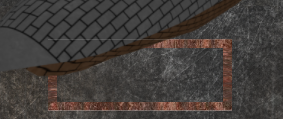
Your answer

Follow this Question
Related Questions
Screen explodes into colors bug, "screen position outside of view frustum" 0 Answers
Using Screenshot as Texture 4 Answers
How to get a screenshot in game and re-use in game? 1 Answer
Texture2D.ReadPixels and not lose image quality 1 Answer
ReadPixels is capturing GUI, how to get a screencap without GUI 1 Answer