- Home /
How to copy a Script as a child of another object
I have a gameobject that has pieces that should be added to it as the player selects things. My problem is that I'm not sure how to add a copy of a script to that object.
Most things I've seen were using Instantiate, but that is for gameobjects, not scripts, correct? I also had to sort through a lot of people asking how to find a reference to another script, which is not what I want.
I need my gameobject to game a seperate copy of a script added to it. How would I go about this? (Also, I'm using Javascript)
http://docs.unity3d.com/ScriptReference/GameObject.AddComponent.html
// uJS
newObject.AddComponent.< NameOfScript >();
// C#
newObject.AddComponent< NameOfScript >();
Answer by AyAMrau · Sep 08, 2014 at 01:30 AM
To add a script to a game object just use AddComponent:
var script : MyScript;
script = gameObject.AddComponent (MyScript);
Replace MyScript with the name of a script you want to attach.
Does this make a unique copy of that script? So that 4 players could all have added the same script through AddComponent, and have a unique copy of it?
I understood it differently, but I'm glad it's that simple if it does work like that.
Your answer

Follow this Question
Related Questions
Can someone help me fix my Javascript for Flickering Light? 6 Answers
Setting Scroll View Width GUILayout 1 Answer
Instantiate as child 3 Answers
Check if trigger collider is touching other trigger collider 2 Answers
Creating new Transform from existing objects Transform to Instantiate object 1 Answer