UnityPlayer.dll, locate from different folder
I have 2 built unity applications, one is my actual program the other is a custom patcher that I made to keep the aforementioned application up to date for users.
The problem is having 2 separate apps, there ends up being 2 "UnityPlayer.dll"'s which are identical, so logically you'd have both apps refer to one dll; Unfortunately I've not been able to find out how to do this.
Having both apps and data folders in the same location works using the one dll but this is messy and I assume theres a better way of doing this, also.. in case someone asks, the reason I don't just use another scene is you can't patch an application thats currently open due to lock files thus it needs to be a separate app.
In short, is there a way to change the directory that "UnityPlayer.dll" is searched for in?
No, i don't think it's possible to mess around with the folder structure that Unity setup in your build. However i would recommend to create the patcher as a normal C# application and not a seperate Unity build. Unity has quite a bit of overhead which the patcher doesn't need. Some time ago i've started creating a console application which should work as general purpose launcher and patcher. Though i haven't had much time to work on it.
Yeah I'm aware I could've just done it in native c#, it was mainly done in unity to save time with UI as the extra overhead wasn't really problematic. But if no one else has a solution to this I'll likely just refactor it in a c# app.
Your answer