- Home /
Trouble With Maya Imported Model
I have made a model in maya that has the perfect pivot point. However, when I import it to Unity it resets the pivot point to the center of the model.
Is there any way to get around this?
At the top left of the unity window beside the transform tools, you should find two buttons - one is either set to "pivot" or "center" and the other is either set to "local" or "global". By clicking the first button you should change between the original pivot point and the center point of the mesh, so this could perhaps fix your problem..
Sadly those buttons do nothing to the model. I found out the solution to be using a parent empty GameObject or the SetPivot script.
check out the import panel (inspector) for the item
it's hateful when you have to use a wrapper object as you mention below - a real pain
Your answer