- Home /
how do i know a model is compatible with unity ?
Hi ,
I am looking at this question http://answers.unity3d.com/questions/9393/game-asset-website-list-free-and-paid-textures-models-packs-etc and all the sites linked their and would like to know - what should i check in a model before i pay for it , most of the sites do not have their assets specifically tailored for unity. i know in the unity docs there is a list of supported asset types , is that enough for a model? and the other way around if there is a format not supported by unity for example .daz package , is there a way to convert to unity.
I would be happy to get some sort of link explaining the different asset types and what is the difference .
Thanks
Answer by jashan · Aug 11, 2010 at 08:00 AM
Which file formats are "supported by Unity" largely depends on which 3d-modelling packages you have installed on your machine. The reason is that unless you have FBX, Unity uses the actual modelling packages to convert the files to FBX which Unity natively supports (I think there's one or two other formats that Unity supports directly).
An overview of the modelling packages that Unity supports can be found at Unity / Features / Asset Importing
Answer by Ricardo · Aug 11, 2010 at 08:01 AM
i know in the unity docs there is a list of supported asset types , is that enough for a model?
What else do you need? The list clearly specifies which are supported, and what features of each can Unity import. Do bear in mind that Unity only imports FBX natively, and for the other formats you will need to have the corresponding application so you can convert it.
Thanks Ricardo , what i meant was issues such as performance , quality etc. is there something i should look at in a model before i pay for it . Thx
Re performance: Not related to the format for the most part, since Unity ends up converting them to FBX anyway - it's not like it internally handles c4d's files different than blender's. You will want to look at the matrix on that table for the attributes that Unity can import, however, and the manual details for each file format supported.
You can also check out http://unity3d.com/support/documentation/$$anonymous$$anual/$$anonymous$$odeling%20Optimized%20Characters.html $$anonymous$$ost sites will let you know how many polygons/triangles a model has, and will maybe give you a way to contact the author. You can ask questions on amount of materials and stuff like that. Performance is a complicated thing and depends on many factors, but the manual and searching the forum should get you started.
Answer by Eran L · Aug 14, 2010 at 03:04 PM
Thanks for the help ,, i also added these thread i found helpfull :
Your answer

Follow this Question
Related Questions
Where can I find art/models/assets for my games? 17 Answers
City making help 6 Answers
MMD How to export model and animations to Unity as 3rd person controller? 2 Answers
Best Locations for Finding 3D Artists? 5 Answers
Game Asset Website List (Free and Paid) (Textures, Models, Packs, etc) 36 Answers