- Home /
Question is off-topic or not relevant. A Beta will have bugs. They should be reported in the beta program and not on UA.
Double clicking console output does not take me to the corresponding line in code.
Hey everyone, I have been using the main version of Unity and when I do a Debug.Log("blah"); in code, if I double click the output in the console (when the code is run), it will focus on Visual Studio and hi-light the line of code that printed the output... I since switched to Unity Beta and now it's not working (no matter how many times I click...and trust me, I've probably clicked at least 100 times. :) ).... I have looked online for the answer, but none of the answers I have found have helped. I'm hoping it's an easy setting I'm missing... Any ideas? Is there a setting I'm missing?
Thanks.
Hello, the error you're receiving now is the same when everything was working fine? There are some errors that unity can tell in which line it's occurring, just the script name. One solution is: access Unity preferences - External Tools - and change the script editor program Hope it works
It's not even an error message that is giving me problems...It's a debug message. In the older version of Unity, I would have a ton of debug messages in code. When I got sick of them appearing in the console, the easiest way to find them was to just double click on the message in the console and it would bring up the line of code in visual studio so I could comment it out or delete it. Unfortunately the script editor program did not work. Already tried it... Thank you for your response though, I appreciate it.
Answer by Jonesy19 · Mar 05, 2017 at 11:35 PM
Nobody has the answer to this?
Is there a setting in Unity where you can double click output in the console and it shows you the line of code that caused that output?
thank you
There is no config. Issue you are having most likely caused by Unity - VS versions. You will also not able debug your game with Visual Studio. You can try to install Visual Studio Unity extension again. Also check firewall and allow Unity.